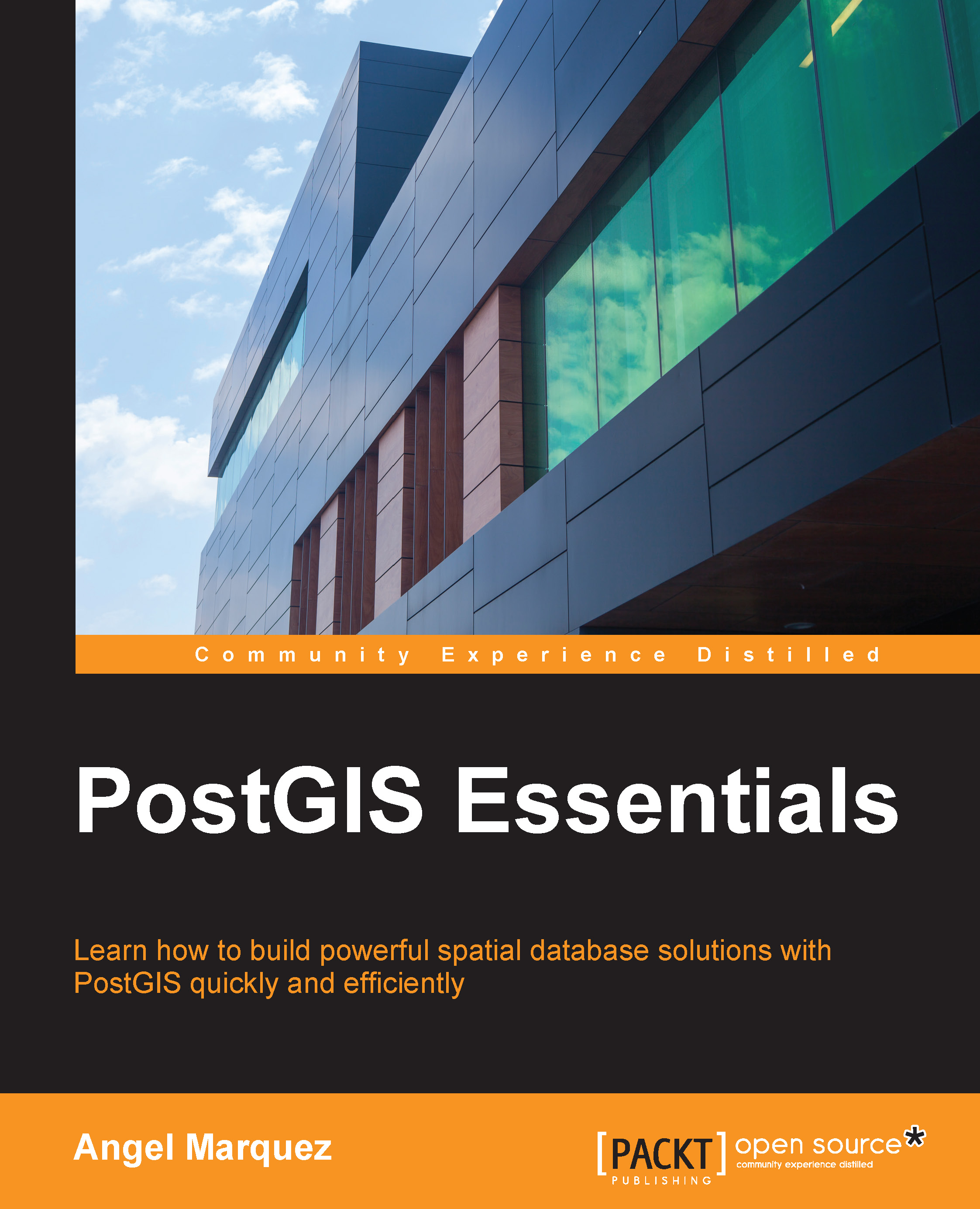Aborting a thread
In this recipe, we will describe how to abort another thread's execution.
Getting ready
To work through this recipe, you will need Visual Studio 2015. There are no other prerequisites. The source code for this recipe can be found at BookSamples\Chapter1\Recipe4.
How to do it...
To understand how to abort another thread's execution, perform the following steps:
- Start Visual Studio 2015. Create a new C# console application project.
- In the
Program.csfile, add the followingusingdirectives:using System; using System.Threading; using static System.Console;
- Using the static
System.Threading.Thread, add the following code snippet below theMainmethod:static void PrintNumbersWithDelay() { WriteLine("Starting..."); for (int i = 1; i < 10; i++) { Sleep(TimeSpan.FromSeconds(2)); WriteLine(i); } } - Add the following code snippet inside the
Mainmethod:WriteLine("Starting program..."); Thread t = new Thread(PrintNumbersWithDelay); t.Start(); Thread.Sleep(TimeSpan.FromSeconds(6)); t.Abort(); WriteLine("A thread has been aborted"); Thread t = new Thread(PrintNumbers); t.Start(); PrintNumbers(); - Run the program.
How it works...
When the main program and a separate number-printing thread run, we wait for six seconds and then call a t.Abort method on a thread. This injects a ThreadAbortException method into a thread, causing it to terminate. It is very dangerous, generally because this exception can happen at any point and may totally destroy the application. In addition, it is not always possible to terminate a thread with this technique. The target thread may refuse to abort by handling this exception by calling the Thread.ResetAbort method. Thus, it is not recommended that you use the Abort method to close a thread. There are different methods that are preferred, such as providing a CancellationToken object to cancel a thread execution. This approach will be described in Chapter 3, Using a Thread Pool.