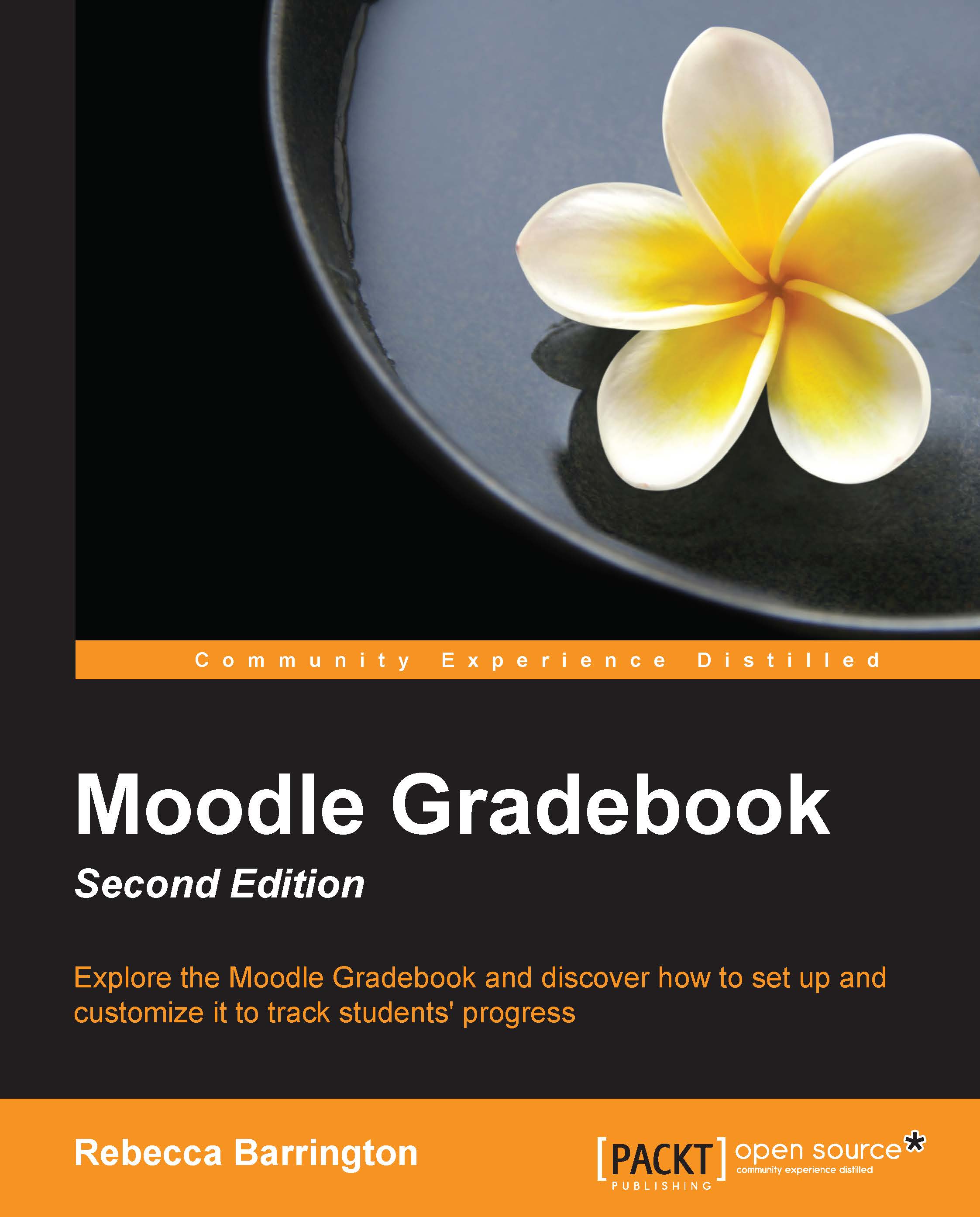Example one – The mean of grades
In this example, three assignments have been added to the Moodle course. Two have a maximum grade of 100 and one has a maximum grade of 50. If you want to follow the instructions to set up an example Gradebook, create three assignments and choose 100 as the maximum grade for Task 1 and Task 2 and 50 for Task 3. Grade Task 1 and Task 2 for at least one learner. In the following example, you can see activities we use:

The aggregation type of this course will be the mean of grades, which will present a final average grade.
Let's go into the Grades area and choose the aggregation type:
Click on the Administration block and then click on Grades.
You should see a table like the previous one, which will show you the grades of each assignment for each student. If you see an overall average row at the bottom of the screen, don't let it confuse you. This is an average grade based on all the students in the course rather than an individual student's average grade, and...