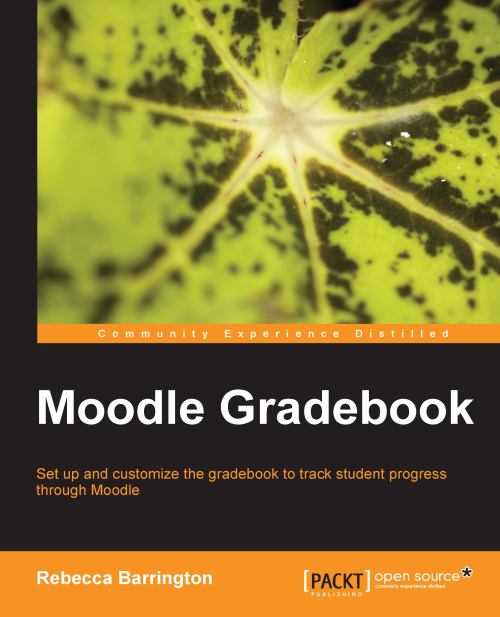Adding outcomes to an assignment
Another option we can add to a graded activity is outcomes, which can be graded with a scale along with adding a final grade for the assignment. In order to grade an outcome, the outcomes need to be added to the course.
In Chapter 2, Customizing the Grades, we created three outcomes and these can be added to any activity. Not all outcomes have to be added to all activities; different outcomes can be added to different activities. Let's have a go at adding some outcomes to an assignment.
1. Within a course where outcomes have been added, turn editing on and click on Add an activity.
2. Choose Offline activity (under the Assignment heading).
3. Give the assignment a name (for example, "task three").
4. In the Description box, give the assignment details.
5. In the Grade section, leave the Grade as 100 and the Grading method as Simple direct grading.
6. When outcomes have been created within the grades area of the course, an Outcomes section will be shown in the assignment...