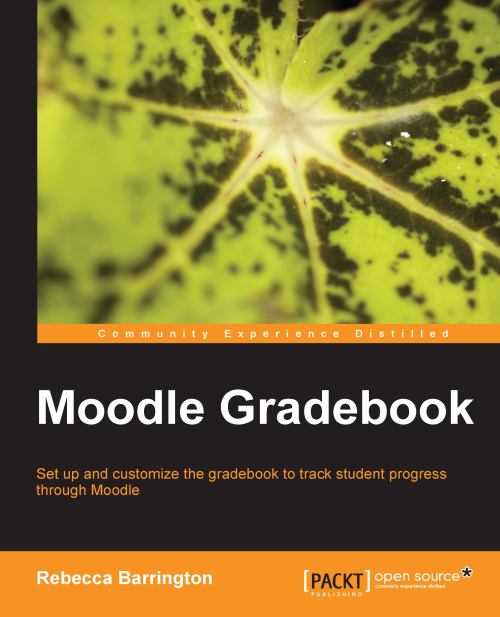Chapter 3. Adding Graded Activities
In this chapter, we will look at how to add graded activities and set up grading for the assessments that will be graded, including choosing our custom scales and adding outcomes for grading. We will also see how to add additional graded items to the gradebook.
Adding assignments
All graded activities are added through the Add an activity drop-down list available within each topic or week within a Moodle course. We will use the assignments to explain how to add customized options to the graded activity. These instructions will not explain how to add each assignment, as we will concentrate on the options that are available to all graded activities rather than in assignments only.
For this example, we will use the offline assignment to look at the options available and how to choose them. The offline assignment allows teachers to add the assignment details and due date, but the student will not submit any work electronically. However, through adding the...