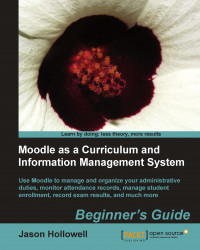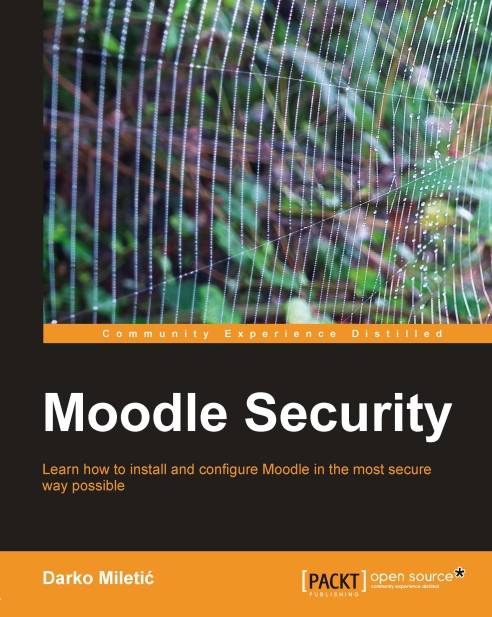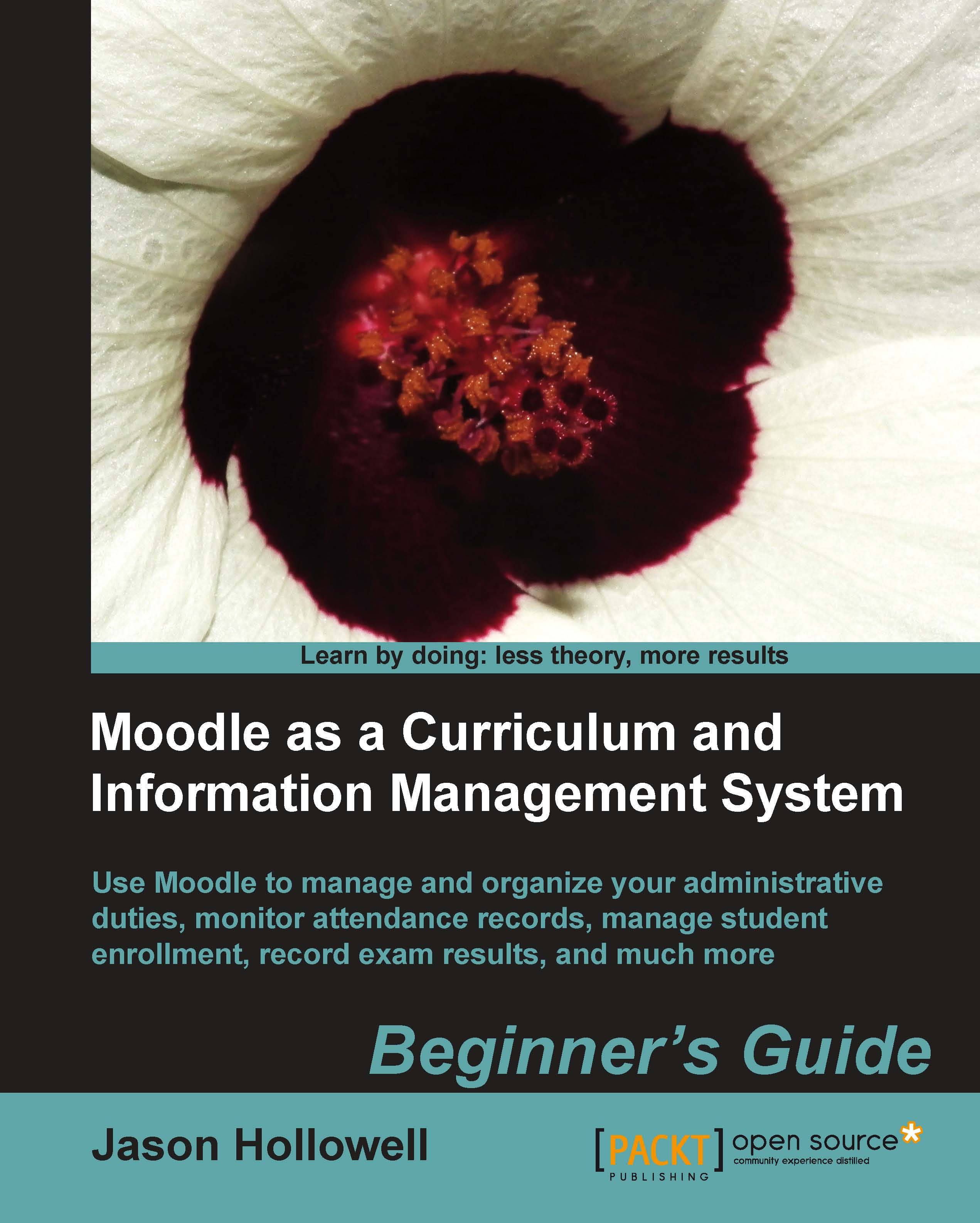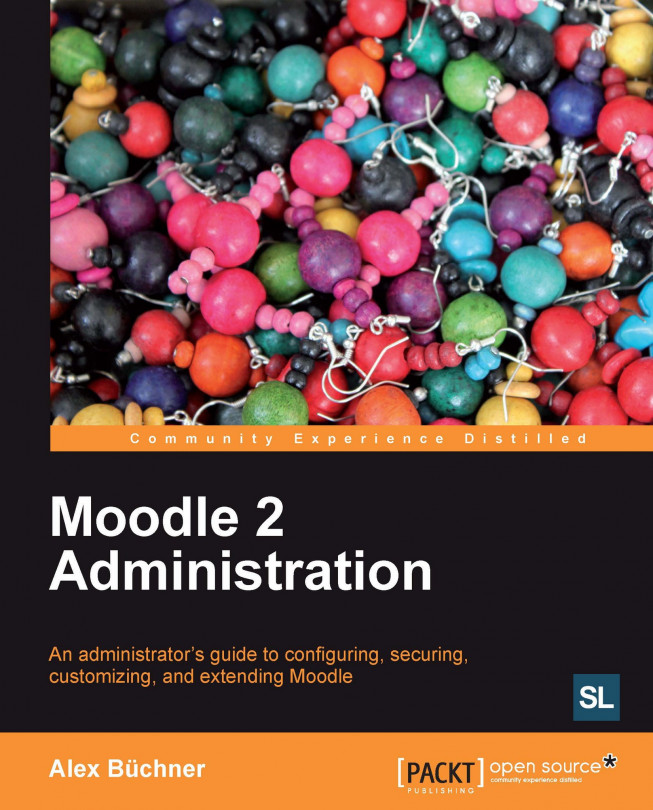-
Transform your Moodle site into a system that will allow you to manage information such as monitoring attendance records, managing the number of students enrolled for a particular course, and inter-department communication
-
Create courses for all subjects in no time with the Bulk Course Creation tool
-
Create accounts for hundreds of users swiftly and enroll them in courses at the same time using a CSV file.
-
Part of Packt's Beginner's Guide series: Readers are walked through each task as they read through the book with the end result being a sample CIMS Moodle site
Moodle is the most widely used Learning Management System in the world. Moodle is primarily used as an online learning course platform and few people know how to use it in any other way. However, Moodle can also be used as a management system. By adapting Moodle to become a curriculum and information management system, you can keep your administrative tasks in the same place as your lesson plans by managing student attendance records, recording grades, sharing reports between departments, and much more
Moodle as a Curriculum and Information Management System will show you how you can use Moodle to set up an environment that enables you to disseminate information about your educational program, provides a forum for communication amongst all those involved in your institution, and even allows you to control your course registration and enrollment. This book is written on version 1.9 and also includes examples applicable to version 2.0.
This book will show you how to create courses and organize them into categories. You will learn to assign teachers to each course, which will greatly help you to manage timetables and student enrolment, which can otherwise be a very frustrating and time consuming task. You will learn how to display the different aspects of your Curriculum and Information Management System to make it easily accessible and navigable for staff and students alike, ensuring that everyone knows what they are doing and where they are meant to be.
If you are a teacher or head of department in an institution and are interested in how Moodle can be used to streamline curriculum delivery and information flow in your institution, this book is for you. This book is also useful for Moodle administrators.
Prior experience with Moodle is not essential for this book.
-
Create hundreds of courses in Moodle via the Bulk Course Creation tool with ease
-
Add multiple web pages to your Moodle site that can all be accessed by anyone visiting the front page of your site
-
Use Moodle to keep attendance records for your institution
-
Ideas about how Moodle can be used as a grade submission tool
-
Deliver program-wide assessment tests using the Moodle Quiz module
-
Create different roles, with specifically defined access capabilities, in your Moodle site for educational administrators
-
Install and use several advanced plugins that allow you to access student related information and data that is stored in the Moodle database
-
Different ways of using your Moodle database as a Student Information System
-
Expedite the communication and information flow within your institution using Moodle modules
-
Manage the course registration and enrollment for your institution using contributed Moodle enrollment plugins
 United States
United States
 Great Britain
Great Britain
 India
India
 Germany
Germany
 France
France
 Canada
Canada
 Russia
Russia
 Spain
Spain
 Brazil
Brazil
 Australia
Australia
 Singapore
Singapore
 Hungary
Hungary
 Ukraine
Ukraine
 Luxembourg
Luxembourg
 Estonia
Estonia
 Lithuania
Lithuania
 South Korea
South Korea
 Turkey
Turkey
 Switzerland
Switzerland
 Colombia
Colombia
 Taiwan
Taiwan
 Chile
Chile
 Norway
Norway
 Ecuador
Ecuador
 Indonesia
Indonesia
 New Zealand
New Zealand
 Cyprus
Cyprus
 Denmark
Denmark
 Finland
Finland
 Poland
Poland
 Malta
Malta
 Czechia
Czechia
 Austria
Austria
 Sweden
Sweden
 Italy
Italy
 Egypt
Egypt
 Belgium
Belgium
 Portugal
Portugal
 Slovenia
Slovenia
 Ireland
Ireland
 Romania
Romania
 Greece
Greece
 Argentina
Argentina
 Netherlands
Netherlands
 Bulgaria
Bulgaria
 Latvia
Latvia
 South Africa
South Africa
 Malaysia
Malaysia
 Japan
Japan
 Slovakia
Slovakia
 Philippines
Philippines
 Mexico
Mexico
 Thailand
Thailand