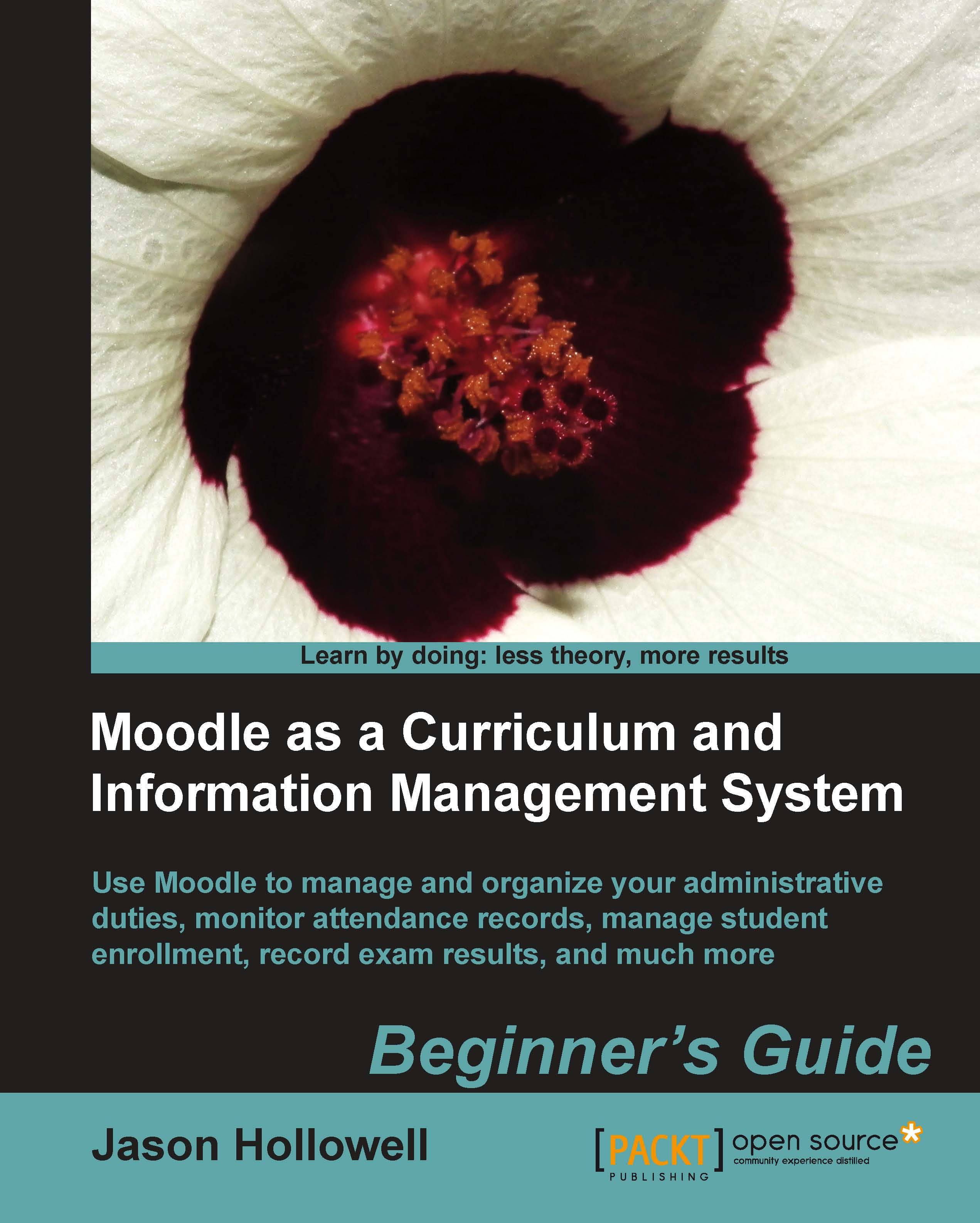Building a mentor, homeroom, advisor, or counselor system
The mentees block, introduced in Chapter 7, Advanced Data Access and Display allows for some simple access to users assigned to a mentor but it is somewhat limited in its capabilities in terms of interaction between the mentee and the mentor and thus provides mainly a monitoring function. Many educational programs have mentoring or advising systems in place in which students are assigned to a mentor, advisor, or counselor. Often students are asked to visit their counselor at specific times and they are also almost always encouraged to see their advisor if they have questions or problems. Setting up a system within Moodle that allows students to interact with their mentors, advisors, counselors, or homeroom teachers, can improve access to these personnel and thereby improve the overall experience each student enjoys.