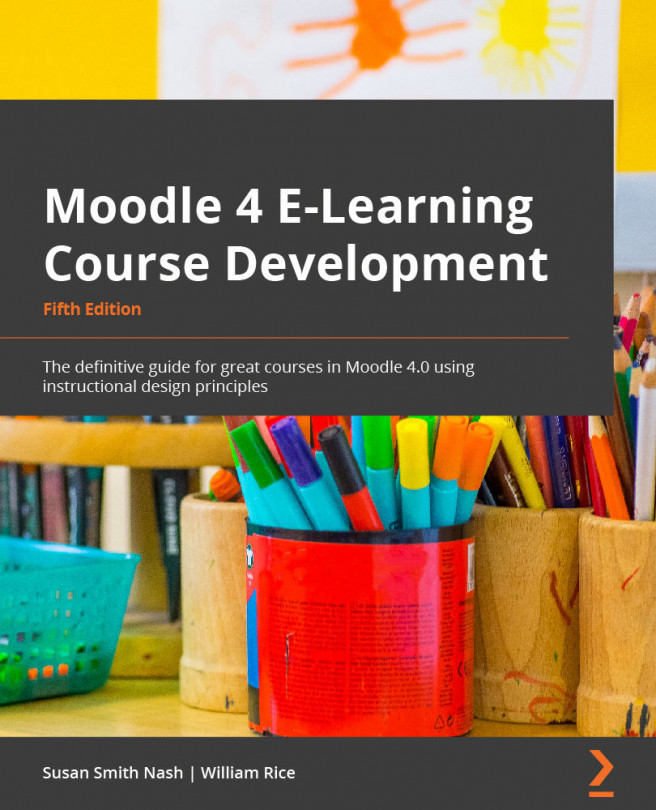Chapter 3: Creating Categories and Courses
This chapter shows you how to create a new blank course. In this chapter, you will see how to create the course, choose the best format for your course considering your course objectives, and enroll students in the course. In addition, we will ensure that the course is well designed and that you are continuously aware of how learning will take place.
Moodle 4.0 offers major user experience (UX) improvements, and they are evident from the moment you start creating courses. First, there are navigation improvements that allow you to see your courses at a glance, navigate back to the last place you visited, and see all your courses at a glance in an improved Dashboard that merges calendars and timelines from all courses. You will also learn how to create course categories and use those categories to organize your course catalog. In keeping with current methods of instruction, which often involve Zoom, Teams, BigBlueButton, and other web conferencing...