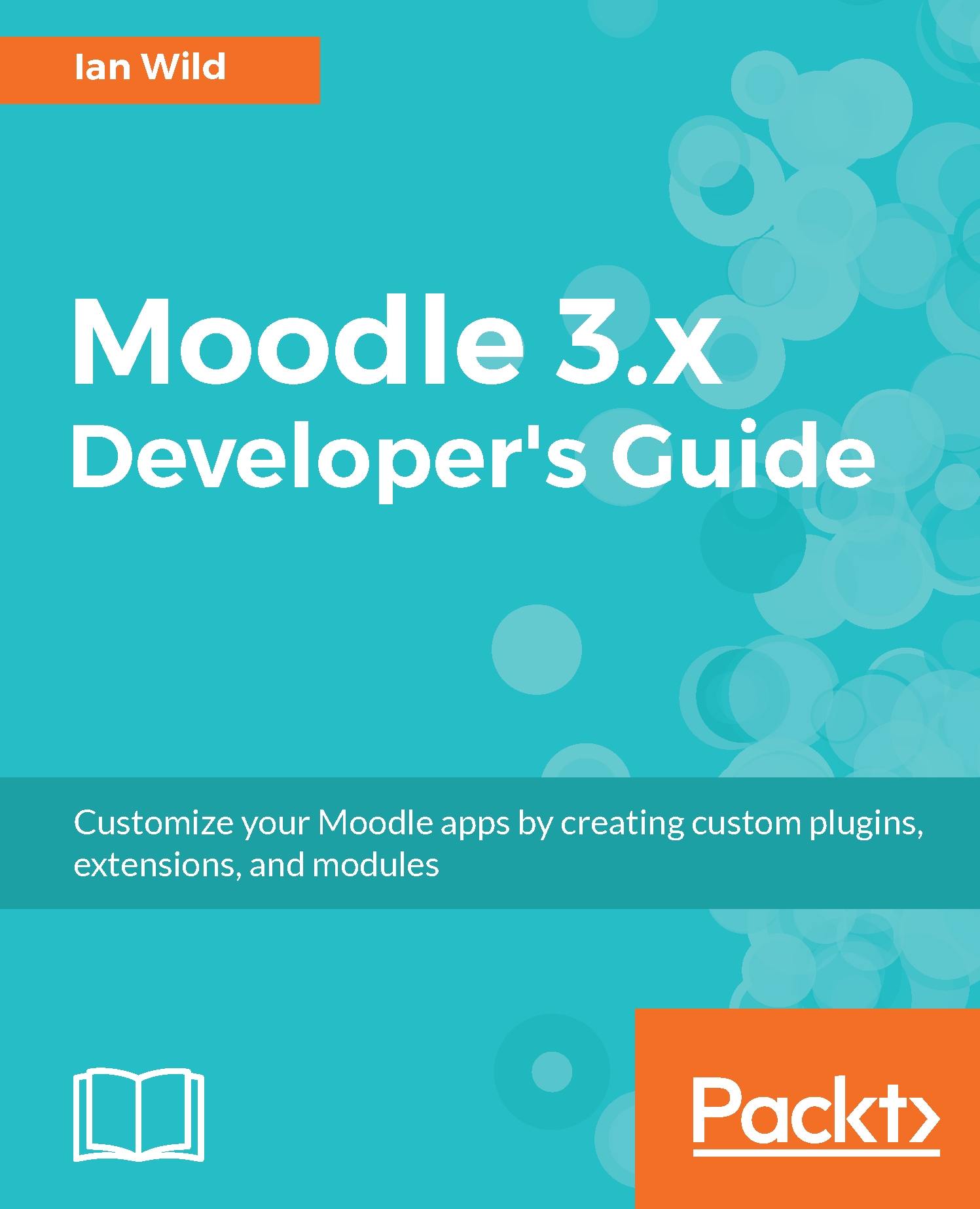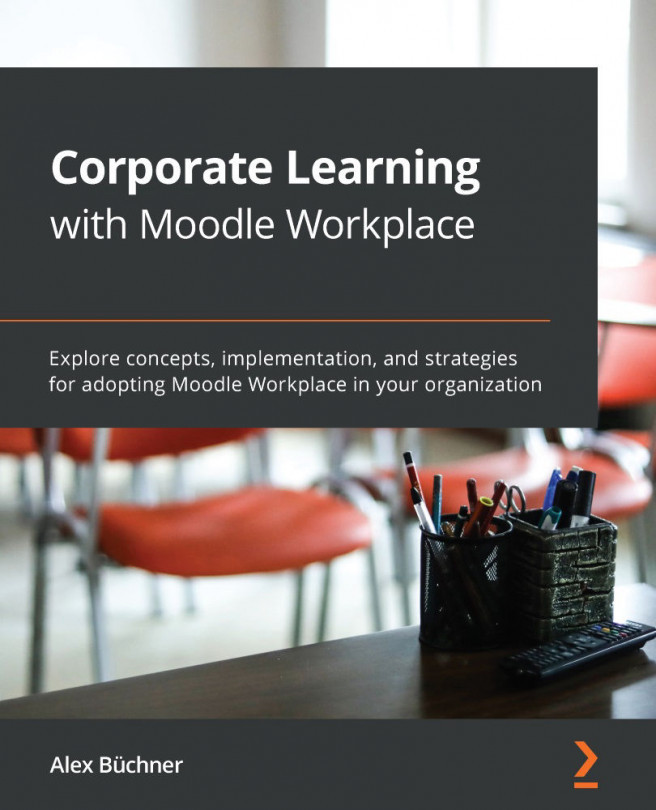Managing courses
Moodle courses are where learning takes place, and in order to ensure Moodle is as flexible a learning tool as possible, the Moodle platform has been designed to allow developers to provide as much course design flexibility as possible through the plugin system. We start this section by investigating how plugins might be used to alter the standard Moodle course layout.
Course layout
Moodle comes supplied with four standard course layouts:
- Weekly
- Topics
- Social
- Single activity
The course format is specified from the Course format page:

For example, setting a course to a Topics format containing five sections will configure a course to display three columns: a central column where teaching interactions can be added, with two columns to the left and right that contain blocks of supporting content.

The code for these four formats is to be found under \course\format, as in the following screenshot taken from Eclipse:

Any new course format we create will need to be included in this folder...