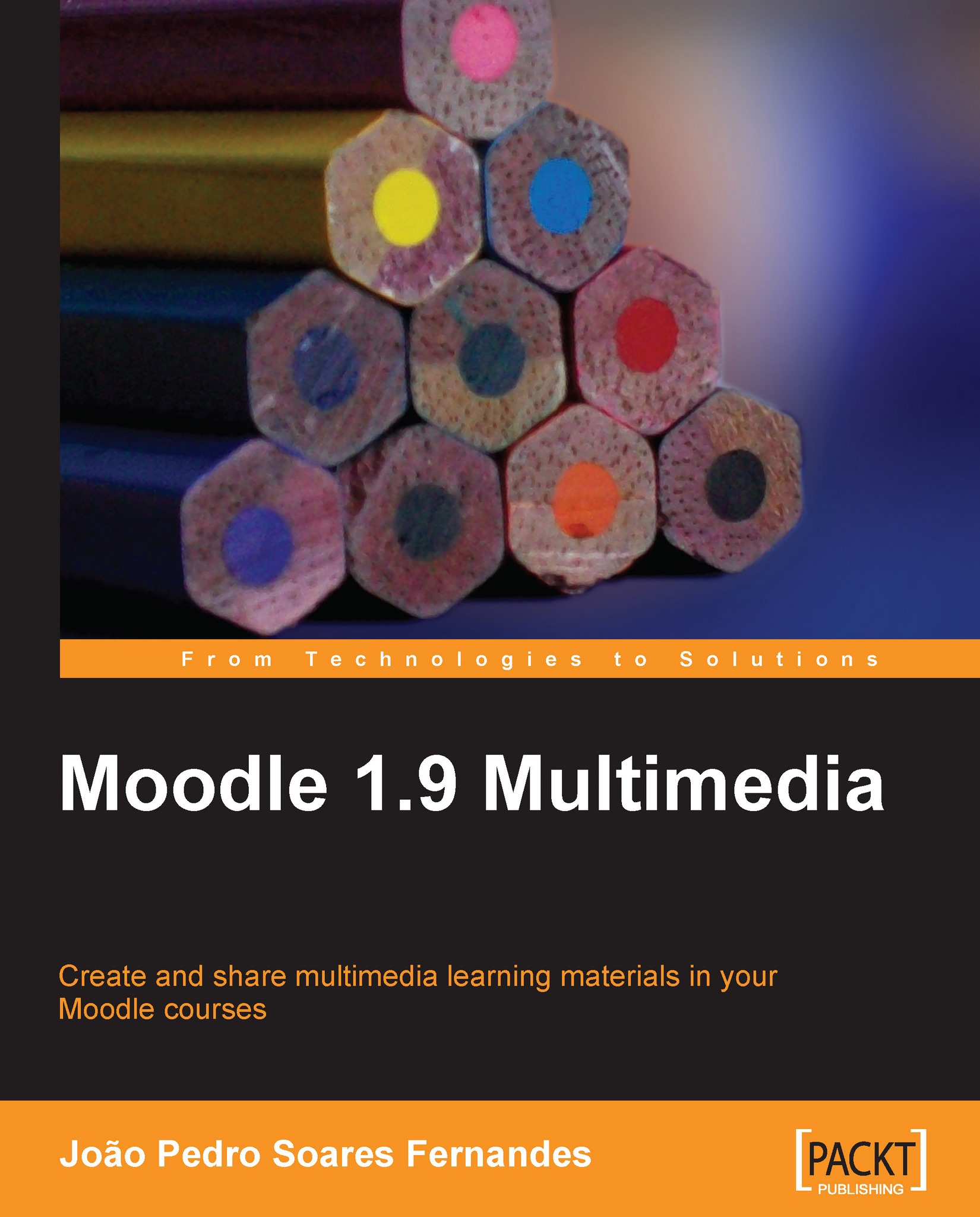About the course
The main goal of the course is to develop a basic music literacy that can be used in the daily life of teenagers and adults.
I'm not a professional musician (barely a talented amateur) so I'm not expecting the course, Music for an everyday life, to be THE online reference in music education. Music was chosen as the main subject of the course so that it could be meaningful to as many people as possible. As it permeates all areas of life, I have tried to create a curriculum that reflected this, approaching music from a broader perspective, and not just basic music theory or instrument playing.
When designing this course, I tried to combine my experience in teaching (mainly science and ICT in education), and my time as a student in a Jazz school in Portugal, and all that teenage period that some of us go through, when we want to be stars, live somewhere between a studio and a stage, sell CDs, and be famous. Some of my friends who accompanied me during this period are now professional musicians (one has just graduated in the conservatory of Amsterdam), others changed paths despite their talent, and are now business men or designers. I became a science teacher; the studio times are gone, and I really like what I do now, but music will always be a part of my life, and this course was an opportunity to remember and share it with others.
Course structure
The course, Music for an everyday life, will be organized around 10 modules (adding one pre-session for preparation and one post-session for follow up), corresponding to three hours of work each, for a total of 30 hours. The course can be used either in distance education or combined with regular classes, what we call blended-learning or b-learning.

Each of the course's 10 modules will have a standard structure, starting with:
One multimedia resource for a delivery moment
Two student activities, involving the creation of multimedia artifacts (as a group or individually, computer based, online based, classroom based, or out-of-school based) with informal peer assessment and interaction
One moment of formal assessment

For each module, we will develop multimedia content such as images, audio, video, and interactive content, so in total we will create some dozens of multimedia artifacts that are hopefully relevant, are easy-to-do, and are as little time consuming as possible to develop, for us teachers and trainers with busy schedules.
Course content
Using multimedia for delivery, and building our own teaching material, can be time-consuming, and as we know, being a teacher or a trainer is time consuming just by itself, without the need for any extra work load. This book will focus on simple multimedia elements that you can create without a huge effort, for your everyday life as a teacher or a trainer. Even if you are an enthusiast of digital technologies, keep this in mind—leave time and space for your students or trainees to explore the tools and create multimedia elements. Don't put all of the weight on your side. Better learning is not necessarily a consequence of instruction, so the focus of the course will be on giving the learner better opportunities to create and share multimedia artifacts, and to dialogue about and reflect on these constructions with others.
Nowadays, you can find a lot of free content on the Web that can be used for educational purposes without limitations. I would like to thank the authors of this content for their contribution to this culture of sharing in which we are now living. The same goes for the communities of free software, and the companies that provide software for free, for opening opportunities to many people, on which this book and the course are built upon. Building on their work is like "standing on the shoulders of giants".
The course modules will be organized around the following themes:
1. Music evolves—dealing with the history of music across the ages and within different genres.
2. A world of music—approaching the cultural diversity and music in different cultures.
3. Music and media—having a critical look at the message underlying music, especially in lyrics and music videos.
4. Music as a language—understanding basic music theory and learning to play an instrument.
5. Being a musician—exploring some daily events in the life of musicians.
6. Spaces for music—looking at music studios and technologies that support musical creation.
7. Music and the commons—understanding the business of music and alternative ways of licensing and distributing it.
8. The science of music—having a look at music from a science perspective, mainly sound and waves.
9. Music, dance, and emotion—exploring the links between music, dance, and emotions.
10. What's good music?—reflecting on quality criteria for music.
Pre-requisites
Some assumptions are made as the pre-requisites both for this book and for the course. These have to deal with the knowledge, hardware, and software that will be required to complete all of the proposed tasks.
Knowledge
The course will be for music beginners who probably have an instrument, such as a piano or guitar (this is not a necessity, as we will be also creating music using a computer), and who have an intermediate knowledge of how to use a computer, the Web, and Moodle from a student's perspective. This means that students are expected to already know how to manage files and folders, use a digital camera, and download photos and videos to a computer, how to install, uninstall, open, and close programs, and so on.
The pre-requisites for using this book are more-or-less the same, with the only difference being to know how to use Moodle from a teacher's perspective. This means that you should know how to create and configure resources and activities in general, upload files, use Moodle's HTML editor at least for text formatting, manage users, and run a simple course with forums, assignments, and basic quizzes (not, of course, for absolute novices in Moodle—there are some nice books from Packt if you need to improve your skills). If you are thinking that this is too much, and that technologies for multimedia creation are far too complicated for you or for your "older" students, have a look at this video http://www.youtube.com/watch?v=pQHX-SjgQvQ from the show "Øystein og jeg" on Norwegian Broadcasting (NRK) about a medieval helpdesk and this new technology called "book". I usually show it when the "age" argument comes up, and with it the usual assumption that older people can't learn a new technology. They can—it's just a matter of time and attitude.
Hardware
If you are on a tight budget, this is not a limitation for creating multimedia. It's easy to get a digital camera that, in addition to taking photos, also records videos, or to find a cheap headset that can be used to produce some sound, and all of this for less than €100/£90/USD$130.
A low-budget equipment kit
Digital cameras are now widespread and are an interesting replacement for a regular camera. They allow us to create pictures (and most of them allow the recording of videos as well) that can be archived to a computer, USB disk, or the Web. These days, even a regular mobile phone has a camera, so this can also be an option. You can also find cheap webcams and headsets. Thus, a low-budget equipment kit would consist of:
A consumer digital camera that can capture videos
A webcam
A headset
A more advanced kit
If you want to spend a little bit more on equipment (and the budget allows this) you can build a simple home studio consisting of:
An USB audio interface to which you can connect instruments and microphones
A microphone with a tripod and a cable
Headphones
A mid-range webcam
A mid-range digital camera that captures good quality videos
A tripod for the camera
A tablet
A scanner
I will be using all of this equipment, plus a range of free software tools, to create the course, Music for an everyday life, always trying to select examples that can be transposed to other subjects. If you are an amateur musician, you probably know how to select this kind of equipment and will not have any problems. But if you are a science teacher, for example, don't worry. I'm a science teacher as well, just one who happens to have studied some Jazz, and the activities that we will perform will not demand any science or music knowledge. As I have told you before, the challenge of this book is to reach people in several subject areas. Let's establish a basic requirement associated with this book and with the participation, as a student, in the course in Moodle:
A consumer digital camera that captures videos and photos with 2 Megapixels or more
A webcam with a minimum of 640x480 pixels video and photo resolution
An headset (better than just a microphone, because if you have the computer speakers on, there is the risk of feedback)
A computer with an Internet connection (of course)
It is also assumed that the computer that will be used to perform the tasks of the course (and this book) has a Microsoft (XP or Vista), Macintosh, or Linux operating system and some minimum requirements, such as more than 512 MB of memory (ideally more than 1GB), at least one USB port, headphones, a microphone, the respective ports for these, and enough free disk space to install and use the applications suggested in this book (10 GB should be enough).
For the rest of the requirements, free software will do the trick.
Software
Throughout the course we will be using as much cross-platform, free, Open Source software as possible. However, in a few cases, the only Microsoft-compatible software will be the single choice (around four tasks will use Windows-only software) due to the lack of adequate alternatives on other OSes, or its broader distribution (this distribution will probably also apply to the readers of this book). Either way, as we will focus on processes and tasks that are "standard", I expect that these will also be useful, no matter which platform you use. Similar software for other platforms will be referred to as well.
Picking up software for multimedia production is very easy nowadays as many options are available for every need. Another challenge for this book is to select the ones with simpler interfaces, that are as multi-platform as possible, and of course, that are free. Sometimes, it will not be possible to get completely cross-platform software (software that can run in GNU/Linux, Mac OS, and Microsoft Windows), but such cases will be rare. The reason for selecting free software as far as possible is that it reduces the barriers to installation on schools' computers and students' personal computers (licenses for this kind of use are generally very open and usually free), so we can invest our money in equipment and time, instead.
As we go along building the course in the following chapters, other tools will be introduced. It's overwhelming if you get a list of 20+ applications to install at the beginning of the book, so we will introduce new tools as they are needed. Using many tools and strategies and lots of multimedia is not necessarily good, so the proposed tools will always have a context where they make sense, and can be used not only for improved delivery, but also for designing activities that are expected to motivate, engage, and create better opportunities for learning.