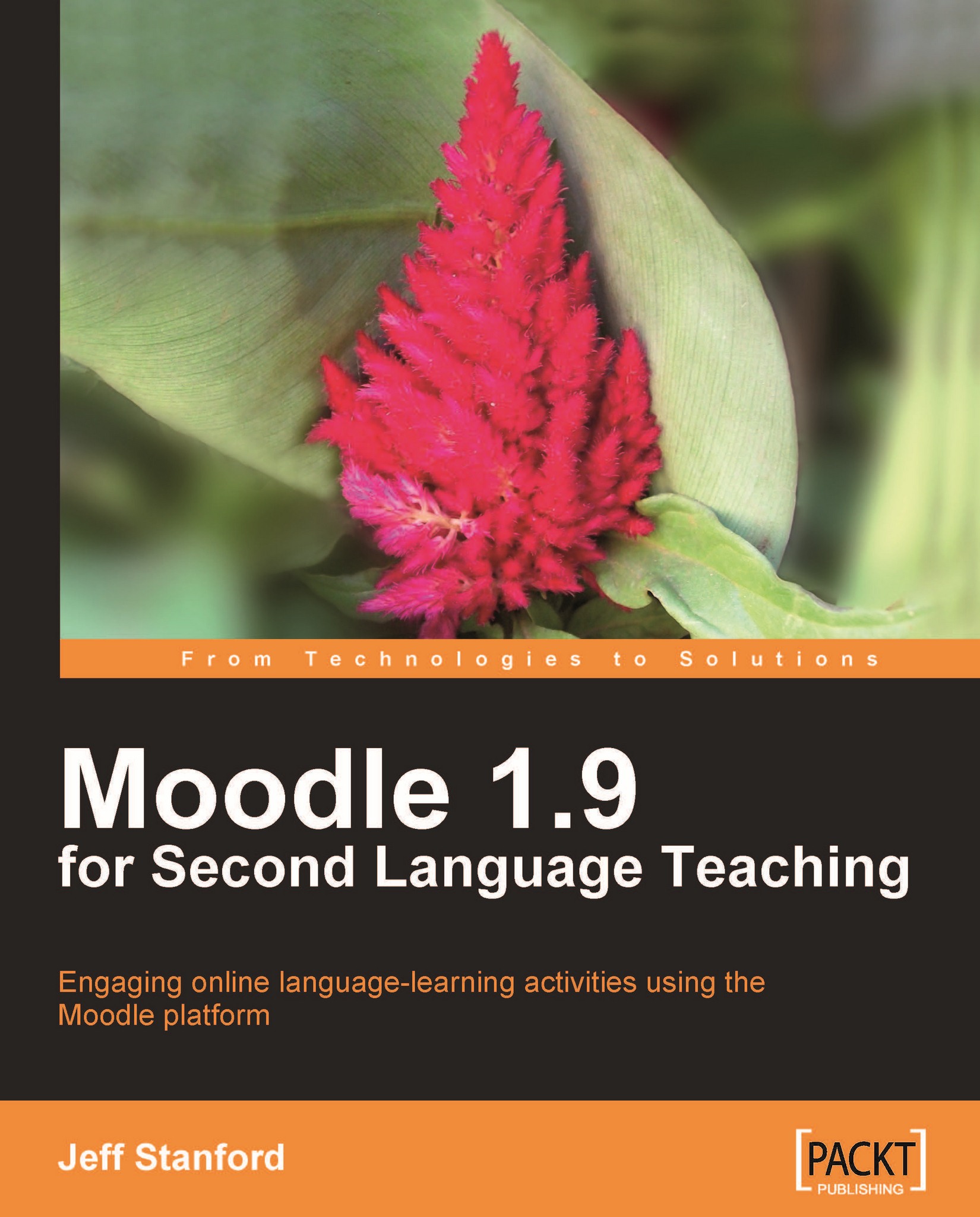Activity 8: Using a Personal Glossary to set up simple individual vocabulary lists
Aim: Help students set up simple personal vocabulary lists
Moodle modules: Personal Glossary (add-on)
Extra programs: None
Ease of setup: *
The activities in this chapter have so far been organized by us, the teachers. But as students we often like to take responsibility for our own vocabulary learning. One way of doing this is to set up a simple add-on, called Personal Glossary, which lets students create their own simple word lists in any number of languages. There is also a simple test feature: a useful feature for revising key vocabulary. Don't forget this is an add-on. So you'll have to get your administrator to download it from the Moodle site and install it on your server. See Chapter 2, Getting Started with Moodle for help with this.
Here's how to do it
On the front page, go to Administration | Modules | Blocks | Manage blocks.
Make sure that Personal Glossary & Quizzer is not hidden. Click on the eye...