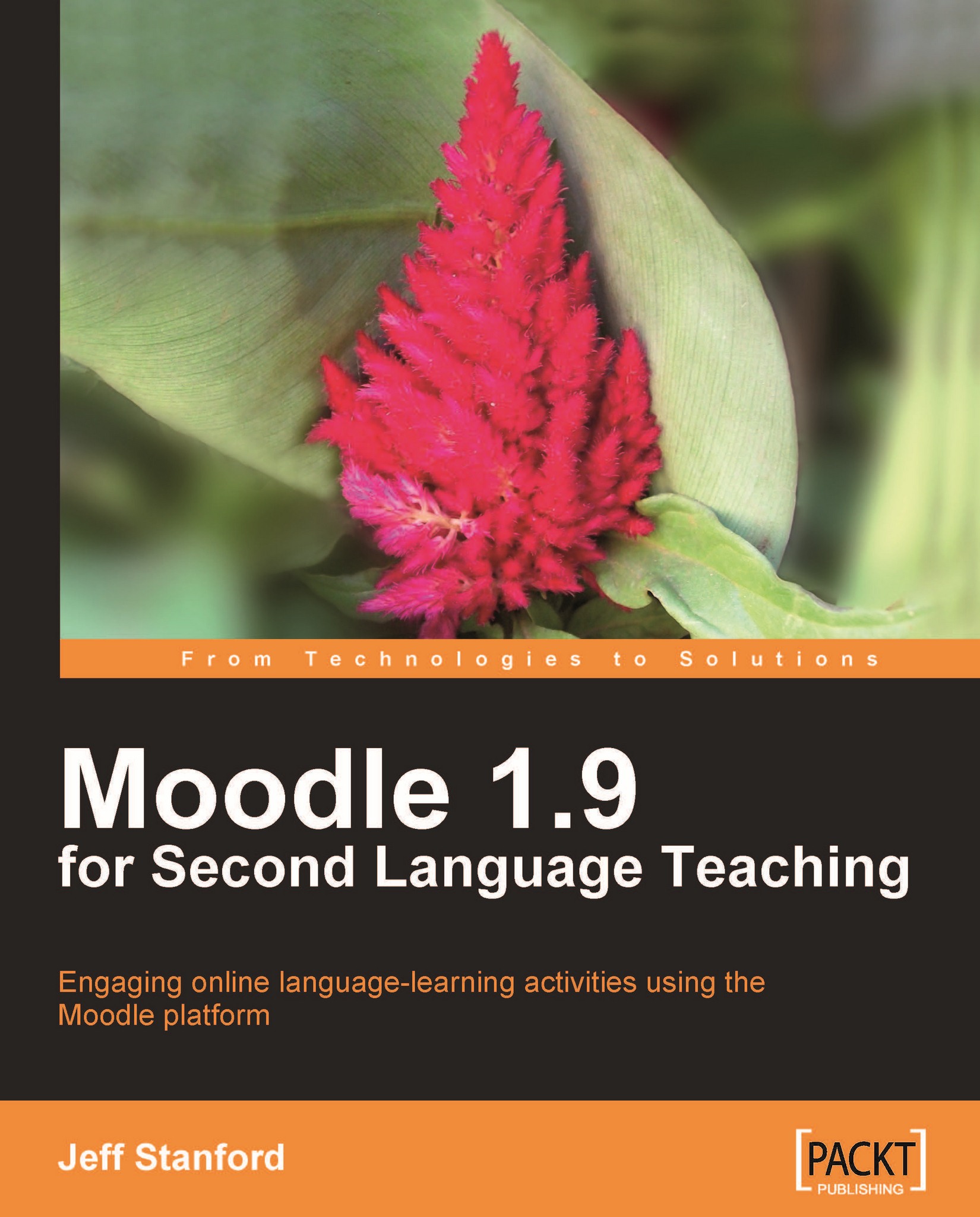Activity 2: Using a Glossary to create a "word of the day" feature
Aim: Help motivate students by providing random individual words
Moodle modules: Glossary and Block
Extra programs: None
Ease of setup: *
It's good to be able to provide a fun element to language learning when we can. One element of surprise we can introduce easily is a "word of the day". When students open the course page, they'll be rewarded with a new word, its definition, and a link to the glossary.
This is relatively simple to set up. It provides students with a surprise word, either every day or every time they refresh the page, depending on the settings. The word comes from one of the glossaries we'll need to have set up first. We can include links back to the glossary. Images and sounds placed at the top of the definition box also show in the word of the day. The finished word of the day block will look like this:

N.B. We need to have a working glossary first. It can be a main glossary (usable on the whole site) or a secondary...