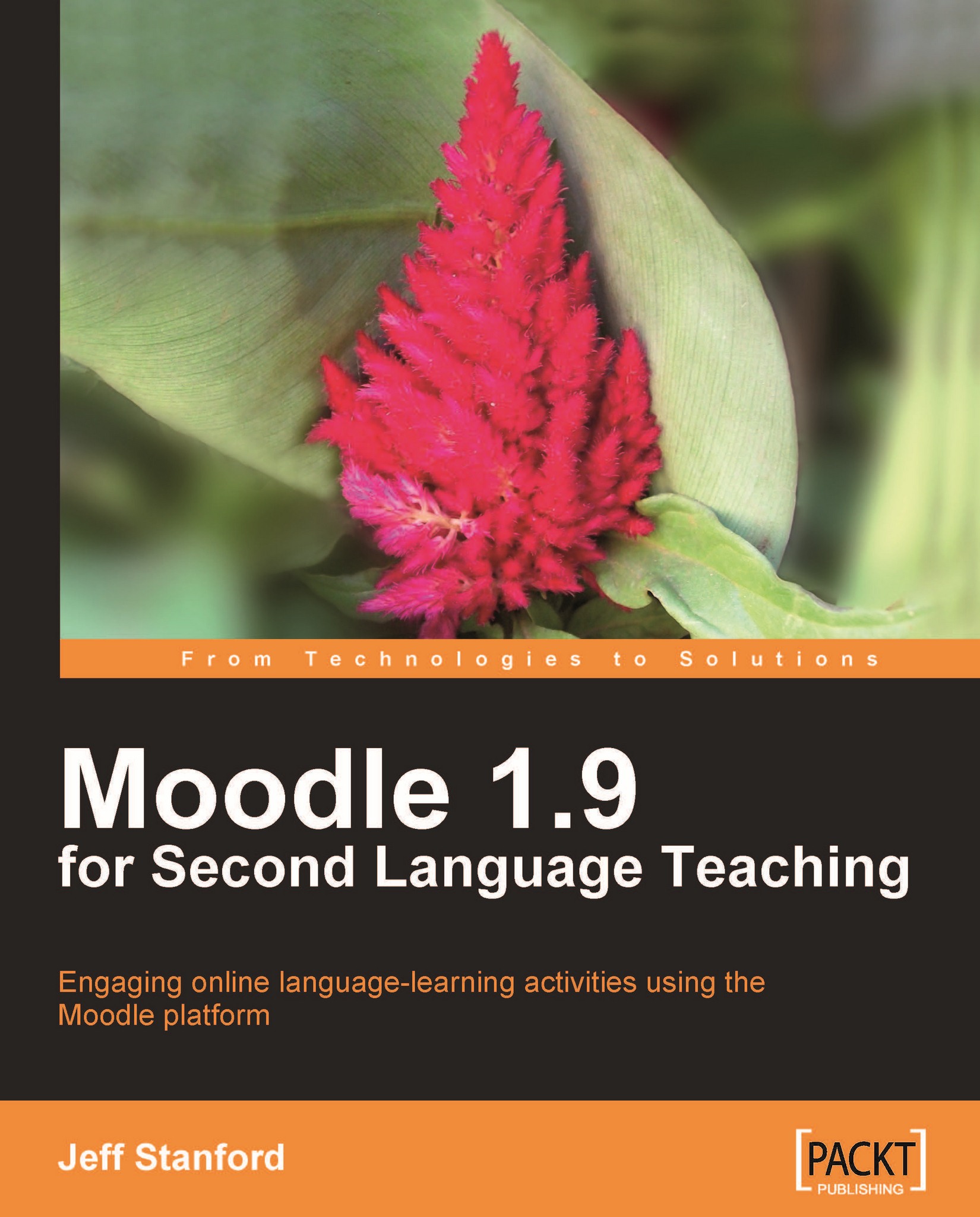Activity 10: Using a Database to set up categorized vocabulary lists
Aim: Help students set up personal vocabulary lists
Moodle modules: Database
Extra programs: None
Ease of setup: ***
So far we've looked at several ways of building vocabulary lists. In Activity 1 we built a simple class glossary. In Activity 8 we set up a personal glossary for users to use independently. The personal glossary is simple to set up and easy to use, but there may be times when we'd like a more sophisticated personal glossary. That's what this activity will set up. The database allows us to build and customize vocabulary repositories for each student.
The reason this activity has come nearer the end of the chapter is because it's slightly more complex to set up. A simpler but more comprehensive solution will arrive if group mode gets added to the Glossary module, but that doesn't exist at the time of this writing.
This is what we're aiming for. The result looks clean and simple.

Here's how to do it
Set up a database...