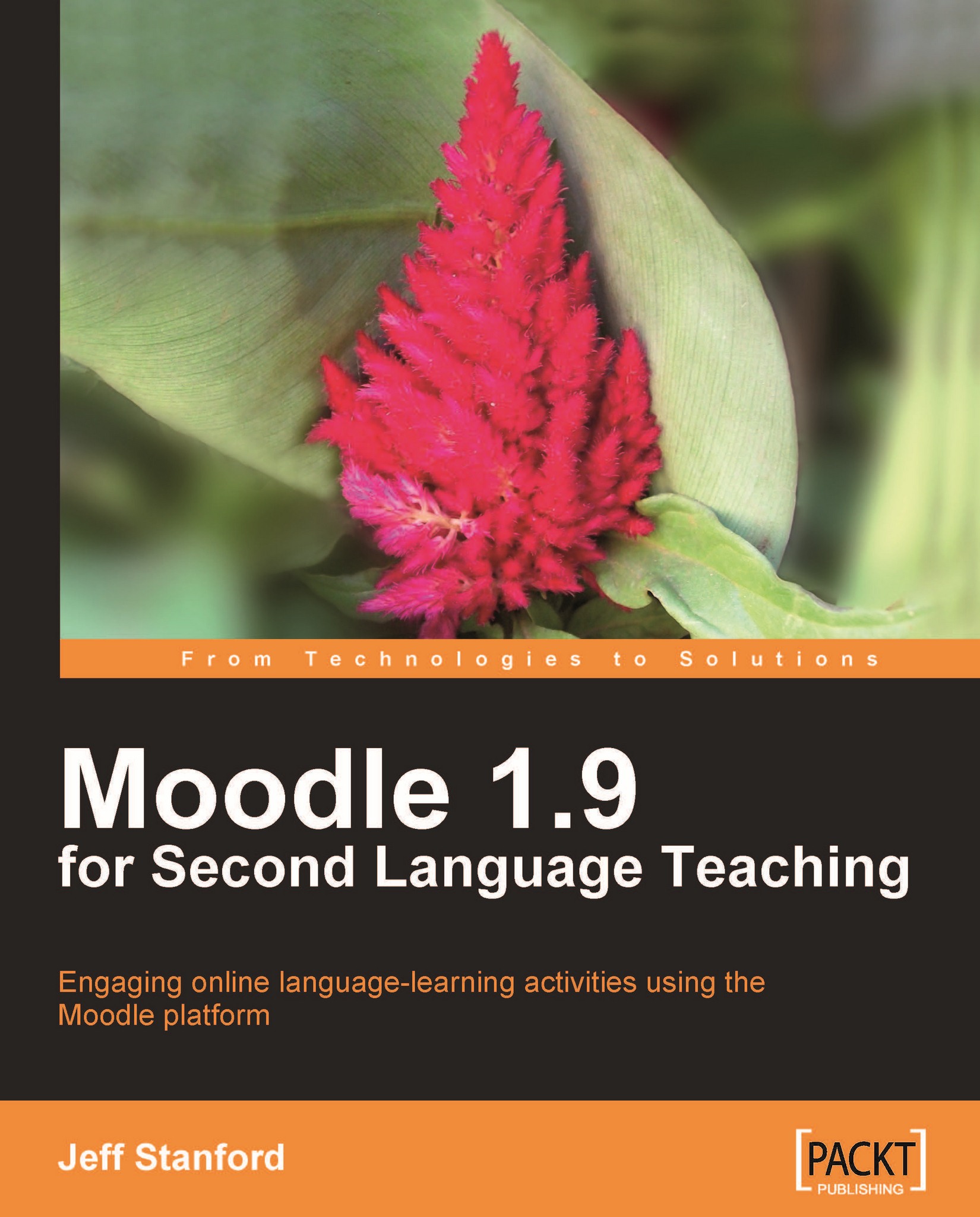Part 2: Site administration how-tos
You'll need to work with your Moodle administrator or have administration access yourself to do the set-up work covered in this chapter. You'll also need administrative access to do things like override permissions on set-up pages when you're setting up activities. Override permissions means you can allow users to do additional things, like managing files. You can, of course, disallow them to do certain things.
If you're impatient to start trying out Moodle, the key how-to sections are the first six:
How to create and manage users
How to create and manage courses
How to set up activities
How to upload files to Moodle
How to upload images to Moodle
Once you've opened a course, you can get going, and then come back to this section later. But it's worth reviewing all the sections at some point, as they will influence your Moodle site a lot.
To access the administration menu, go to your Moodle site home page, and find the Site Administration menu (screenshot below...