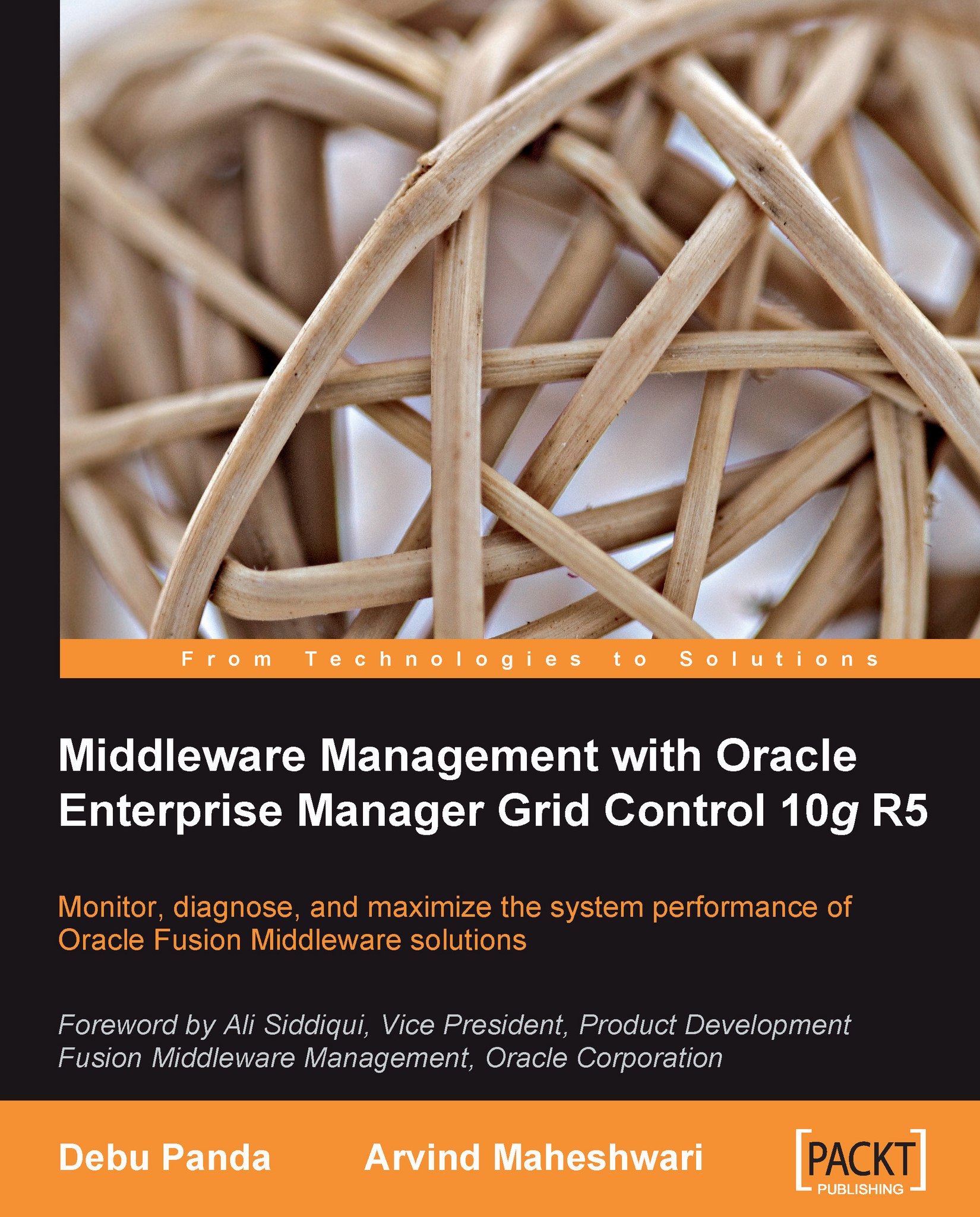Performance monitoring
Enterprise Manager provides a variety of performance metrics for the WebLogic Server and applications. You can view both real time and historical performance metrics for resources such as Data Sources and JMS, or applications metrics such as EJB, Web services, JSP/Servlets, and so on. We will not bore you to death by telling you how to navigate pages to do this, but we will spend time on looking at how to proactively monitor for specific performance metrics and get notifications. A question may come to your mind, Enterprise Manager provides a lot of metrics (under the All Metrics page), but not all of these are exposed in the Graph. How do I create some custom graphs for using these metrics? You can do this by building a new service. We will also discuss the creation of service later in this chapter.
Event notifications and setting metric thresholds
In a production environment you want to be proactive and want to be alerted when a problem occurs or a metric threshold...