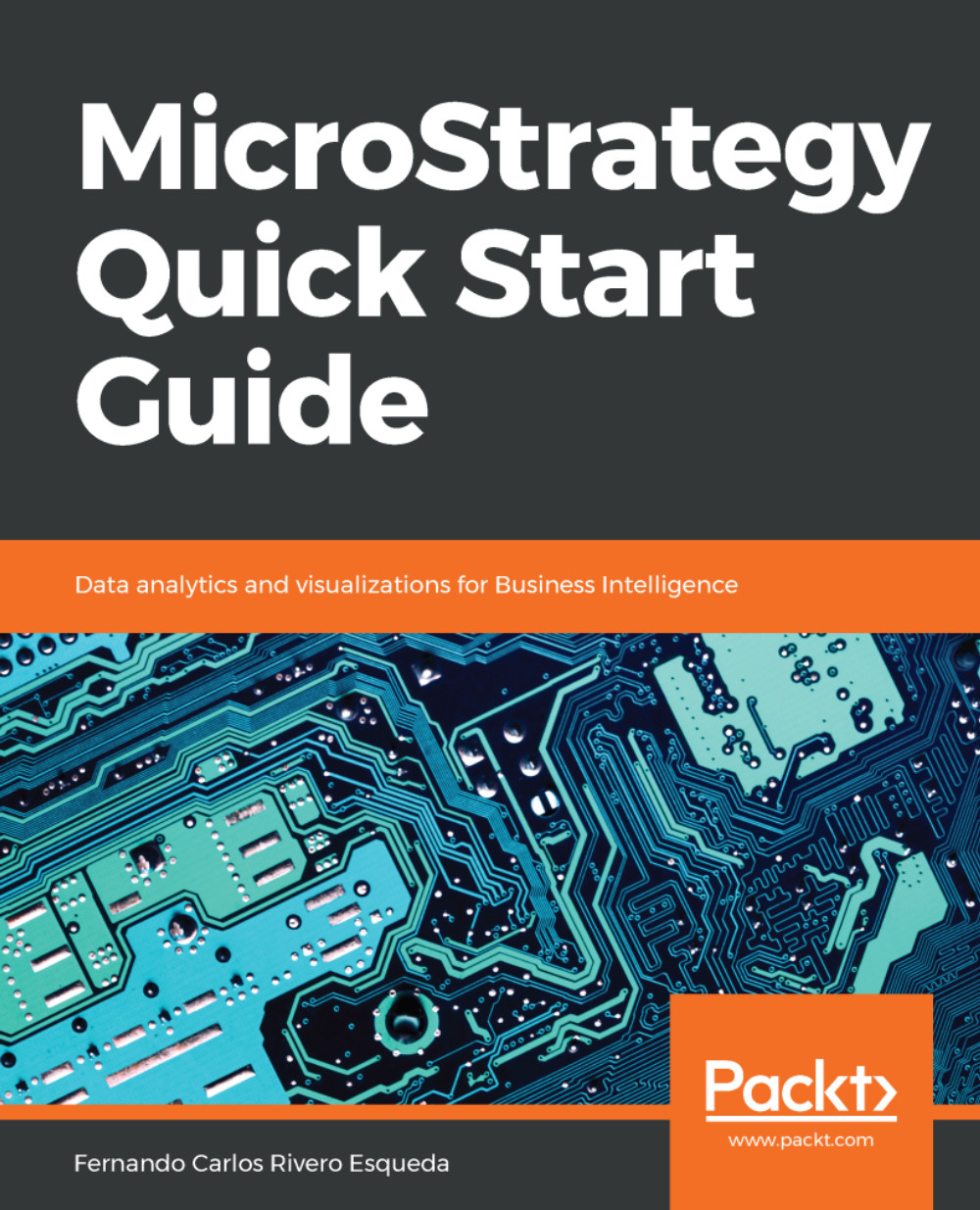By definition, a metadata is "data about the data." It is usually a file or database that describes another set of data or information. In MicroStrategy, the metadata repository is a database that contains the definitions of database objects such as tables and fields in a way that developers and users can easily understand. The MicroStrategy metadata could be thought of as a logical bridge between the technicalities of the database and the business terms, measures, and contexts of the organization.
The MicroStrategy metadata maps logical abstractions, called objects, to physical database objects, as illustrated in the following diagram: