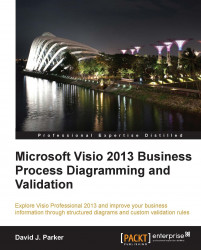Planning your own solutions
By now, you should be eager to explore the out of the box structured diagram functionality, and perhaps be considering how to create validation rules for your own business. In doing so, I would advise that you always look to build upon what Visio provides—do not try to replicate it! I believe that trying to create your own Shape Data objects, or your own line routing algorithms, for example, is ultimately a waste of time as they will lead you down some dead-ends, as the routing algorithms are complex and difficult to reproduce.
The following three legacy diagram templates have had their functionality reduced because Microsoft has removed the add-ons that they were associated with. The new templates for these seem ripe for someone to create validation rules for the following:
- The Software and Database\UML Model Diagram solution from Visio 2010 has been removed and replaced with six UML templates, none of which have an add-on behind them to create a model in the way that it used to.
- The Software and Database\Database Model Diagram solution from Visio 2010 has been removed and replaced with three database modeling notation templates, none of which have an add-on behind them to create a model in the way that it used to.
- The Software and Database\Data Flow Model Diagram solution is one that was re-assessed for Visio 2010. We still have the template and stencil for this but the add-on has not made it through the Microsoft rationalization of Visio add-ons. Therefore, you can now construct DFD models badly without realizing it. We will attempt to remedy this omission in a later chapter by constructing a ruleset that can be used with DFD models.
The following two diagram templates in Visio have their own limitations for automation because, though they have associated add-ons, they do not have a programmers interface:
- The Organization Chart solution within Visio is essentially a closed add-on that has been around for many years. It has been given a facelift in Visio 2013, but experience has shown that it can only be enhanced with great care (and skill). There is no Application Programming Interface (API) to develop with.
- The Pivot Diagram solution is useful but also lacks an API for developers, thus making customization difficult.
One of the frequently asked questions by newbies to Visio occurs when confronted by the multiple diagram categories and types: How is a particular template supposed to be used? Often, they are directed to the Visio online help for examples of how to create certain types of diagrams but this is not always sufficient because they are really asking for automatic assistance as they create the diagram. What they usually want is in fact a guided diagramming system; they require a system that provides them with some feedback on the way that they are composing a diagram. It is easy to drag-and-drop shapes in Visio, to connect them together, to make a diagram pretty with embellishments, or to add text in a variety of ways. However, this loosely-created drawing cannot consistently convey any semantic meaning unless it follows generally accepted rules. It is the imposition of rules that turns a pretty picture into a meaningful mesh of semantic symbology. This is where Microsoft Visio 2013 Professional has made a great advance because it has provided us with the ability to create validation rules for different types of behaviors. In fact, these new features are worthy of a ribbon tab, the PROCESS tab, that although automatically applied to several drawing templates, is also available for use on any type of diagram.