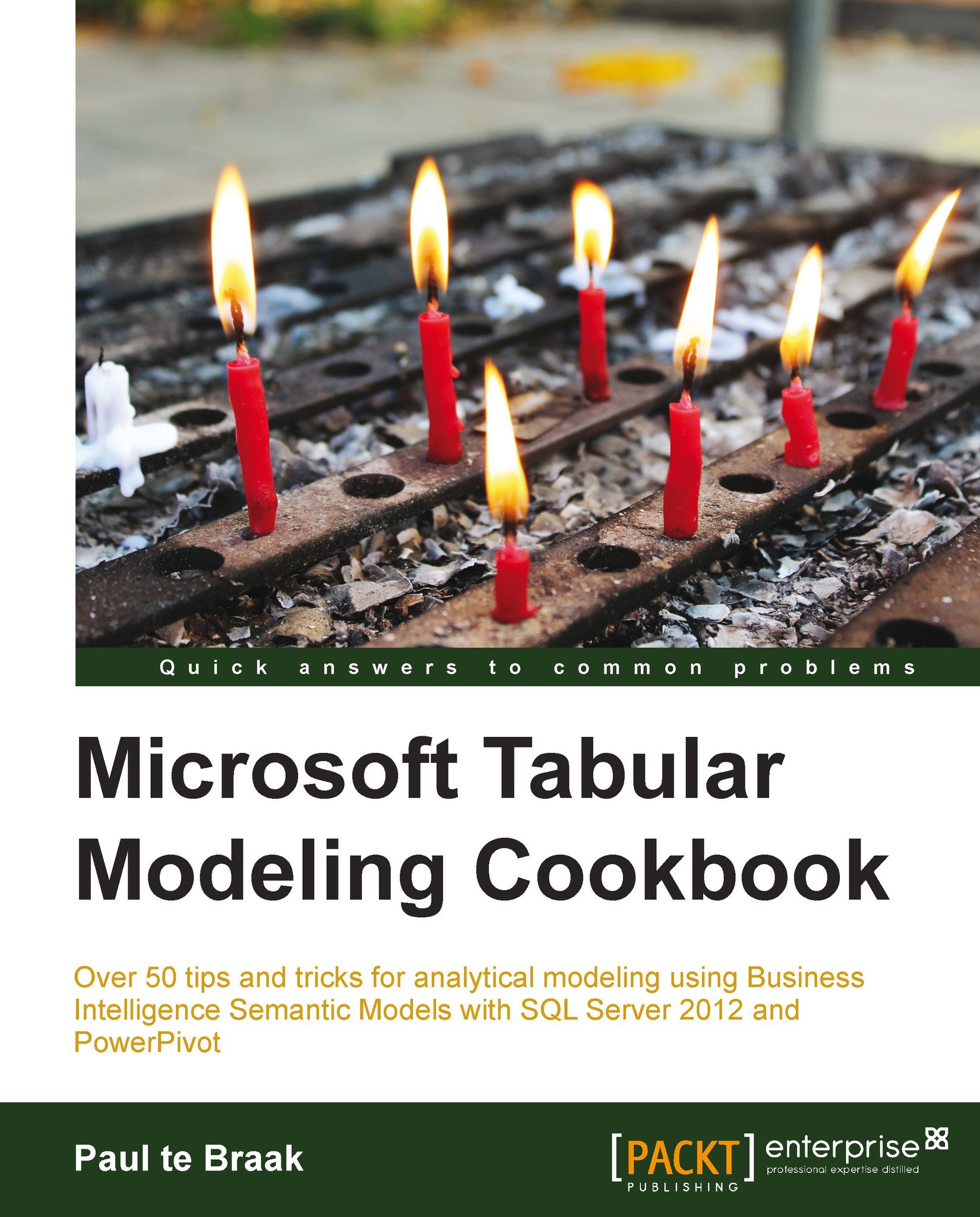Deploying models with the Deployment Wizard
Some organizations do not allow the developers to deploy their projects directly into production, this change must be managed by a different group that does not use SSDT. In this situation, the developer needs to provide an alternative method to the model.
This recipe examines how this can be achieved by using a deployment utility that is installed with SSAS. The tool can provide two methods for deployment and we will investigate both. Note that both the methods only differ in the final stage of deployment.
When using the Deployment Wizard, the wizard analyzes files that are created as part of a project build to create an output action. This action can either be the execution of a script from within the tool or the creation of a script—the XMLA file (XMLA stands for XML for Analysis) that can be executed against the (tabular) server. In order to deploy with these methods, only the output files need to be created from SSDT, everything else is managed...