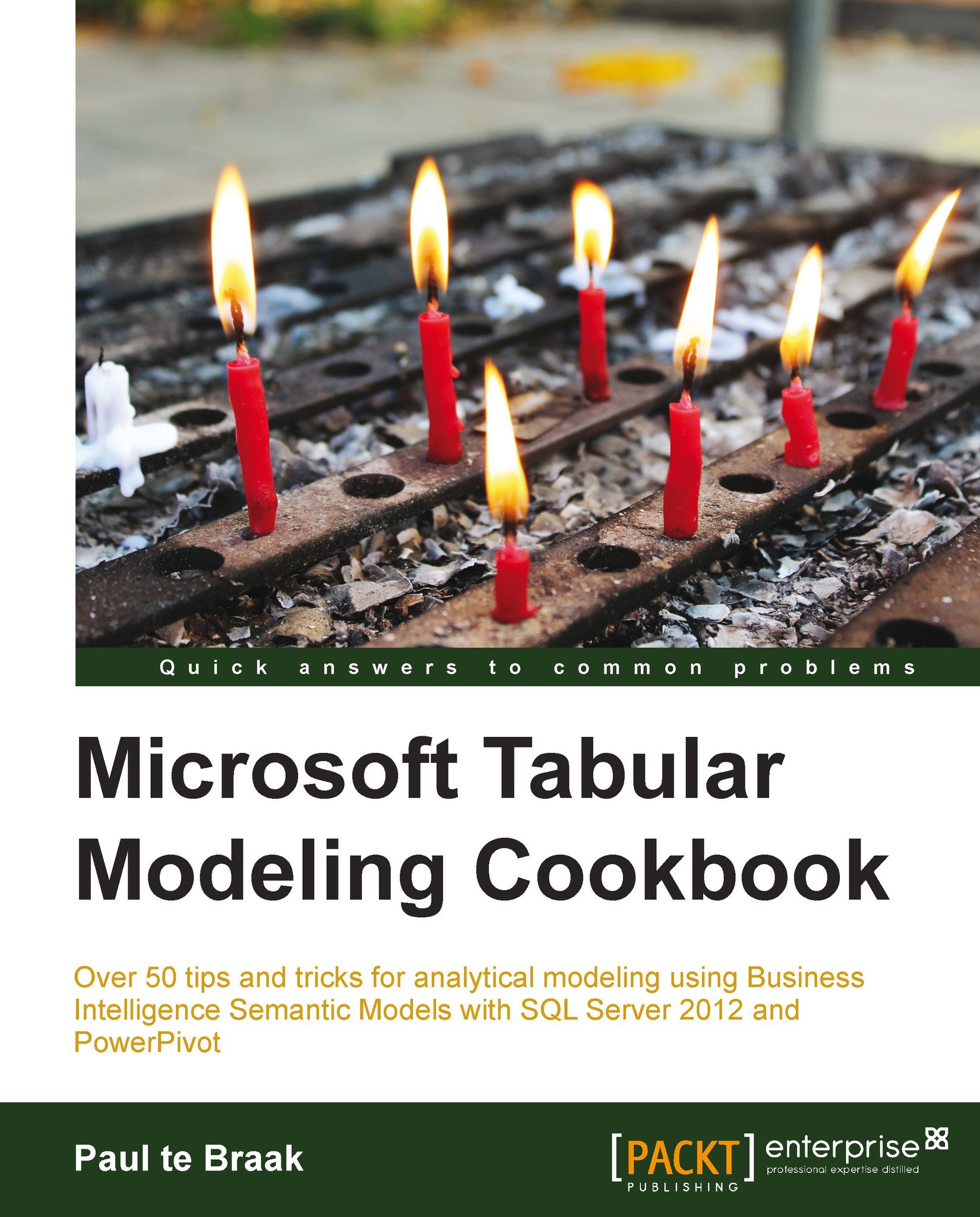Introduction
The ability to create a tabular model through PowerPivot opens up countless possibilities for the advanced Excel user and business analyst to develop reporting and analytical solutions. Historically, these types of users start by attacking a business problem by pulling data into Excel, creating pivot tables (to summarize data) using some of Excel's built-in programmatic, and form functionality to create solutions.
However, a common problem encountered with this approach is that of scalability. And as the amount of data increased, the ability of Excel to handle the solution decreased. This tipping point need not be very large; further, the requirement of traditional pivot tables to use flattened data required a lot of inefficient data work (usually through VLOOKUP functions, because a traditional pivot table required a single table of data). Obviously, it is a poor use of time when more effort is spent organizing data rather than analyzing it.
The ability of the tabular model to...