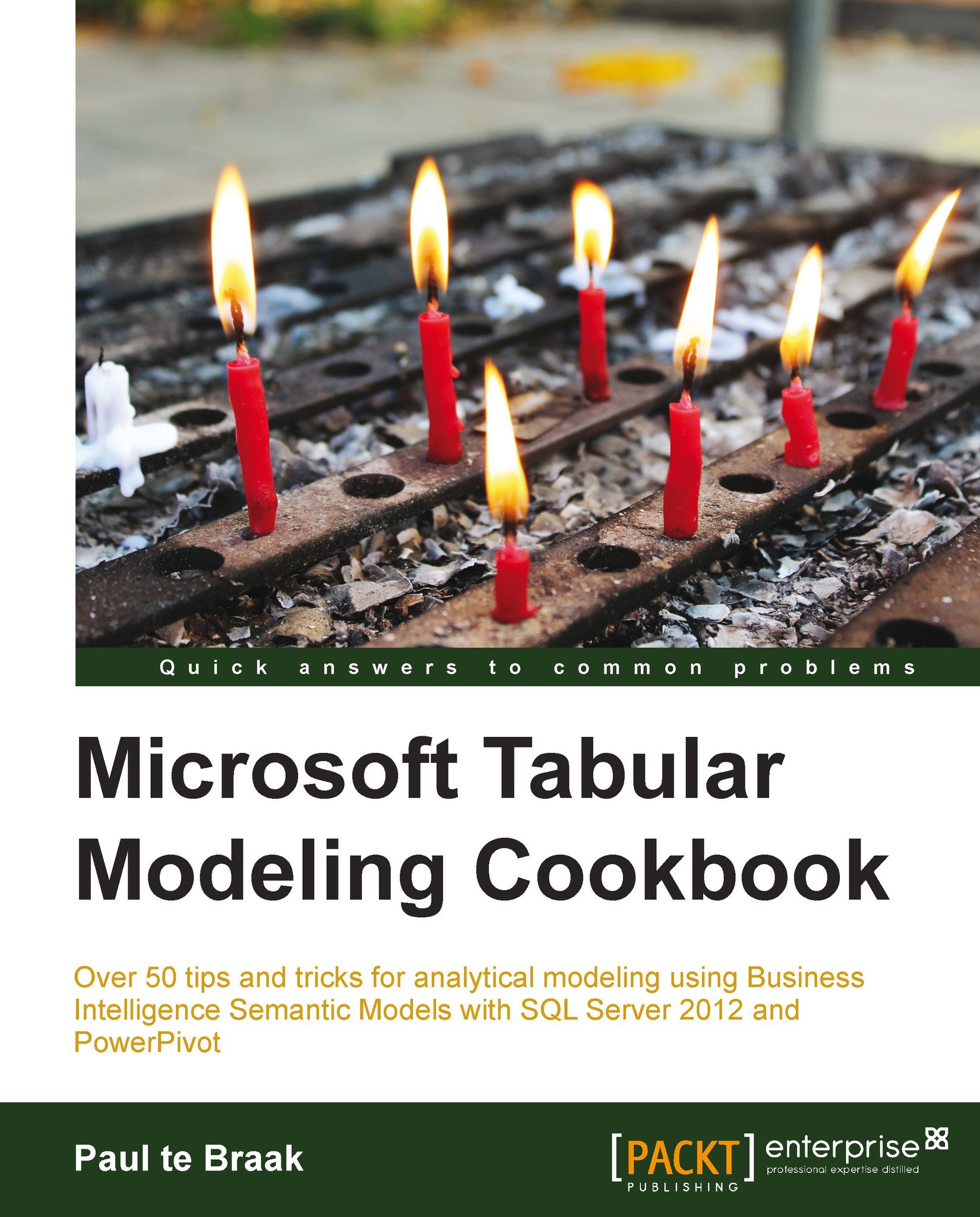Managing connections and tables
The goal of the model designer should be to produce succinct models that are easily maintainable. This implies the re-use of objects (and structures) wherever possible. We have seen that it is relatively easy to import data into the model; however, the designer should also think about the maintenance of the model in the future. This recipe looks at how an existing model can be extended by adding additional data, and how a table can be altered once inside the model. This recipe is motivated by the maintenance of an existing table—that is, how do we change the import of a table which has already been specified? Additionally, as a point of practice, the modeler should re-use an existing connection that has been created, rather than create additional connections by continually importing tables using the same database settings.
Getting ready
This recipe uses the model that has been created in the prior recipe Importing data from databases.