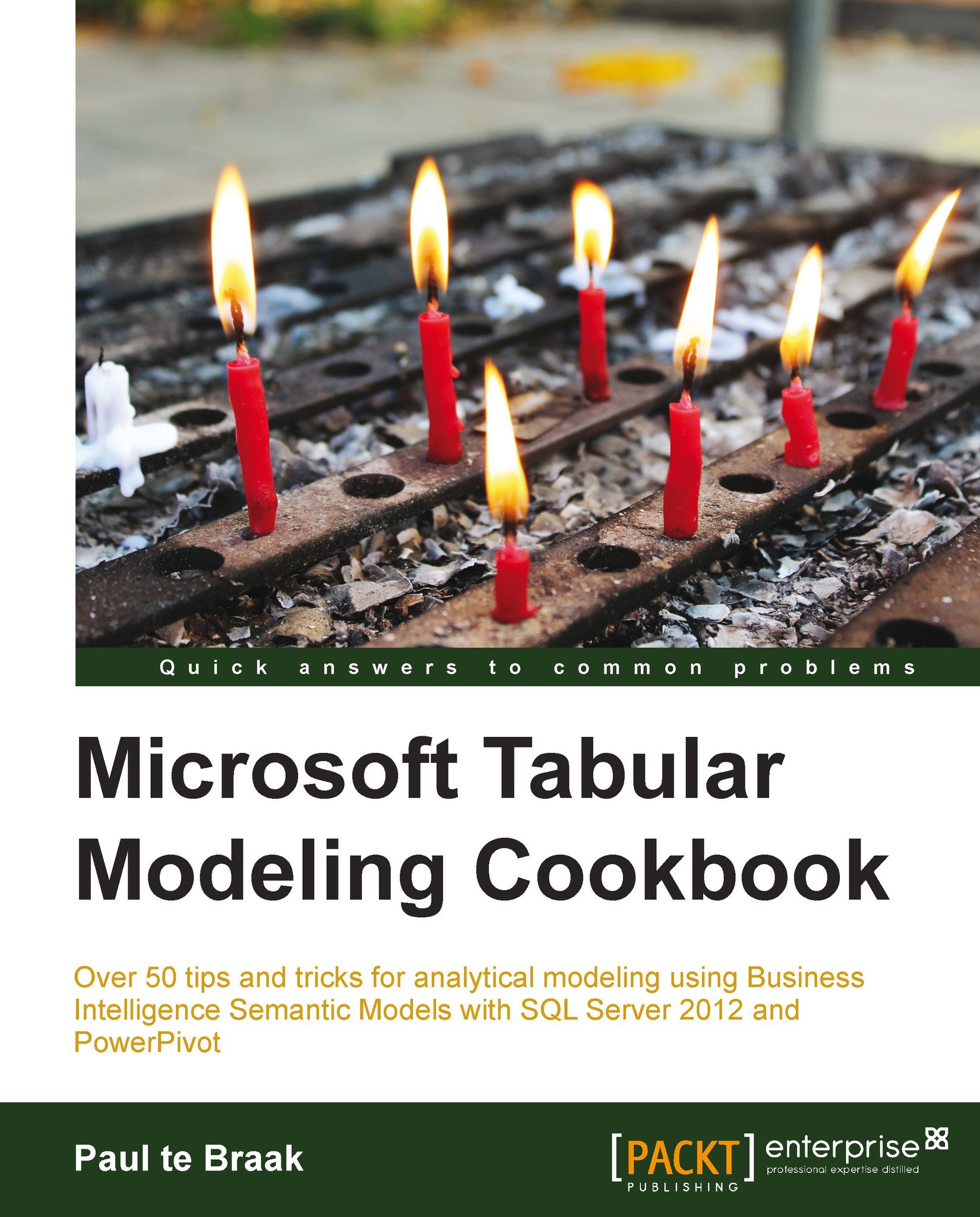Using multiples (Trellis Charts)
The use of charts is a common way to understand relationships between data—of course, this is not unique to Power View, but applicable to analytics in general. However, as more data fields are added to the chart and the number of fields exceeds the axis number of the chart, the chart becomes more complex and difficult to read. One solution that has been used to combat this situation, is to reproduce a template chart based on a dimension—for example, we might show various charts with each chart showing data for a specific country. When this functionality is included in the charting engine, the output is commonly referred to as trellis charting.
This recipe shows how to implement trellis charting in Power View. This functionality is possible for most Power View charts (including maps).
Getting ready
This recipe uses the Sales Model 2013.xlsx workbook available from the online content. There is no dependency on prior recipes.
How to do it…
- The...