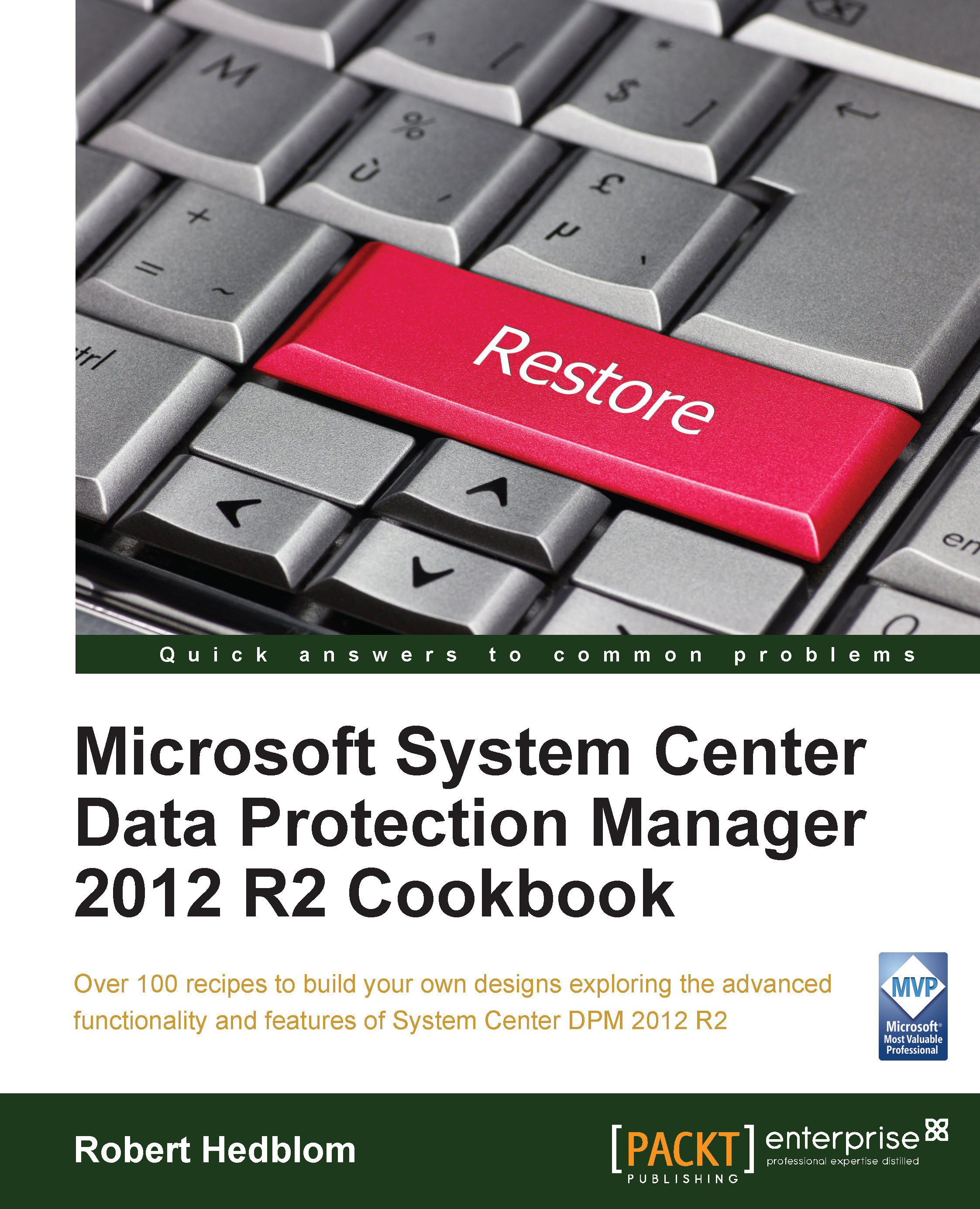Understanding how to adapt DPM to Exchange server maintenance tasks
This section will cover how DPM will adapt to Exchange server maintenance tasks.
As an Exchange administrator, it is important to keep an optimal Exchange environment that will serve the company or organization's need for a great e-mail experience. There are some maintenance tasks that are common to all.
The most common maintenance task for an Exchange administrator is the offline defragmentation and index purging. Before this is done, it is important that the DPM agent is disabled so no backup jobs are running during the Exchange server maintenance.
To disable a DPM agent, open the DPM console and click on Management followed by Agents. Right-click on the DPM agent you would like to disable and choose Disable protection from the drop-down menu.

This will cause the backup jobs not to run, and when the maintenance task is done, simply right-click on the DPM agent again and choose Enable protection to get the scheduled backup...