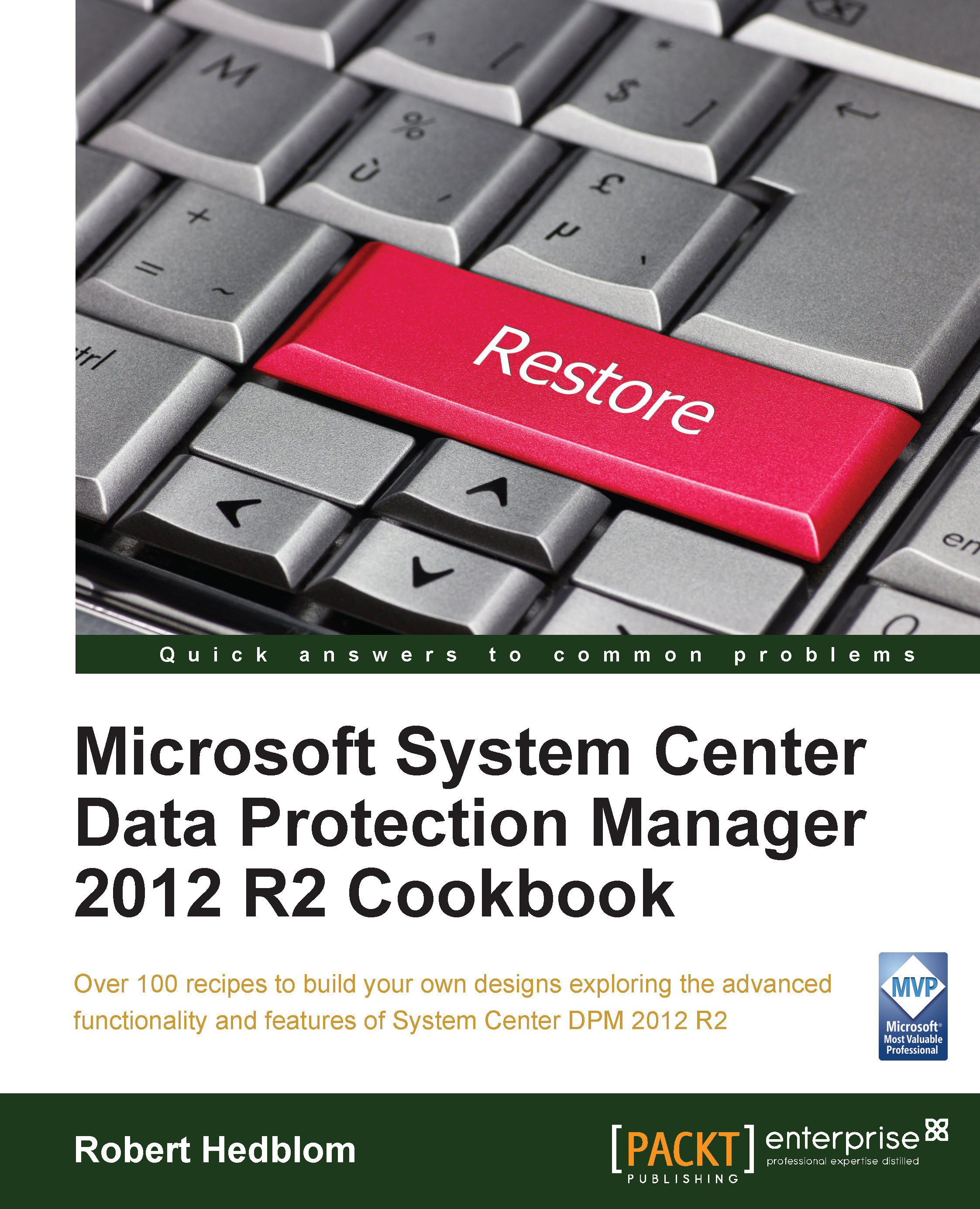Understanding how DPM can verify data integrity using ESEUTIL
This recipe will cover how you enable DPM to verify the data integrity of your protected mailbox databases using ESEUTIL.EXE.
Getting ready
As mentioned in previous recipes, System Center Data Protection Manager 2012 R2 can verify the data integrity of the mailbox databases that it backs up by enabling the usage of ESEUTIL.EXE and ESE.DLL.
There are three different supported scenarios for this data integrity check via DPM:
Copying
ESEUTIL.EXEandESE.DLLto the DPM server's BIN catalogueInstalling Exchange Server Management Tool on the DPM server
Using
FSUTILto create a hard link from the DPM server BIN catalogue
Either of these solutions will provide you with the same result, access to ESEUTIL.EXE, and other underlying technologies provided by the Exchange server technology so your DPM server can perform the process of data integrity verification.
Note
The ESEUTIL.EXE and ESE.DLL files are located in the BIN catalogue of the Exchange...