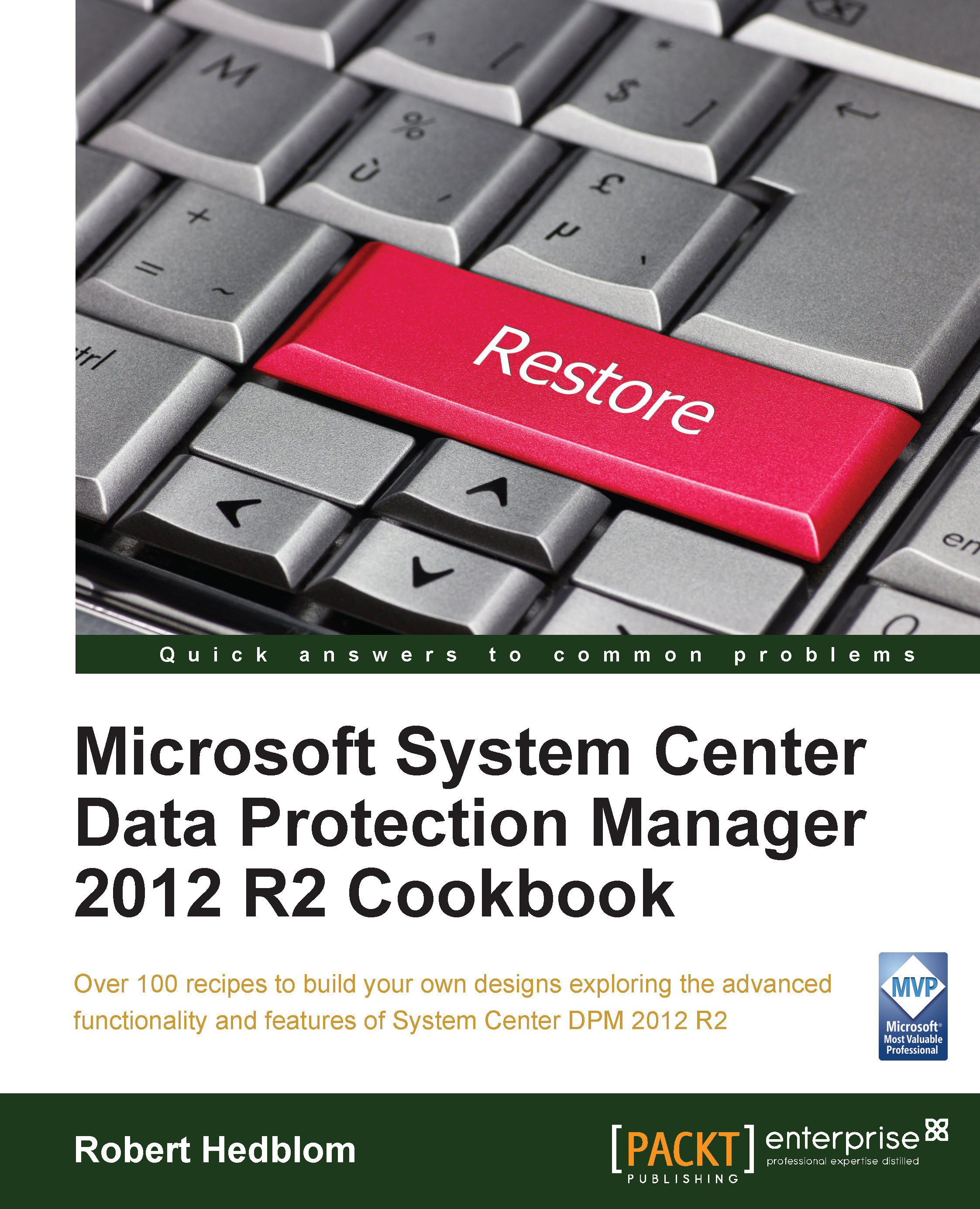Configuring Exchange server protection
This recipe will cover the pre- and post-configuration steps needed to protect the Exchange server workload in an optimal way.
Getting ready
For System Center Data Protection Manager 2012 R2 to be able to start protecting the Exchange server workload, you must disable circular logging on the Exchange server and install DPM agents on every member of the DAG mailbox servers or the standalone mailbox server.
You can also make DPM 2012 R2 verify the data integrity for the Exchange server workload in a more advanced manner by installing the Exchange Server Management Tools on the DPM server.
How to do it...
System Center Data Protection Manager 2012 R2 uses the underlying technology called VSS, to identify the block-level changes made by the workload's VSS writer. If the DPM agent loses track of the changed block, the replica will become inconsistent and an alert will be raised in the DPM console. For DPM to successfully protect the Exchange Server workload,...