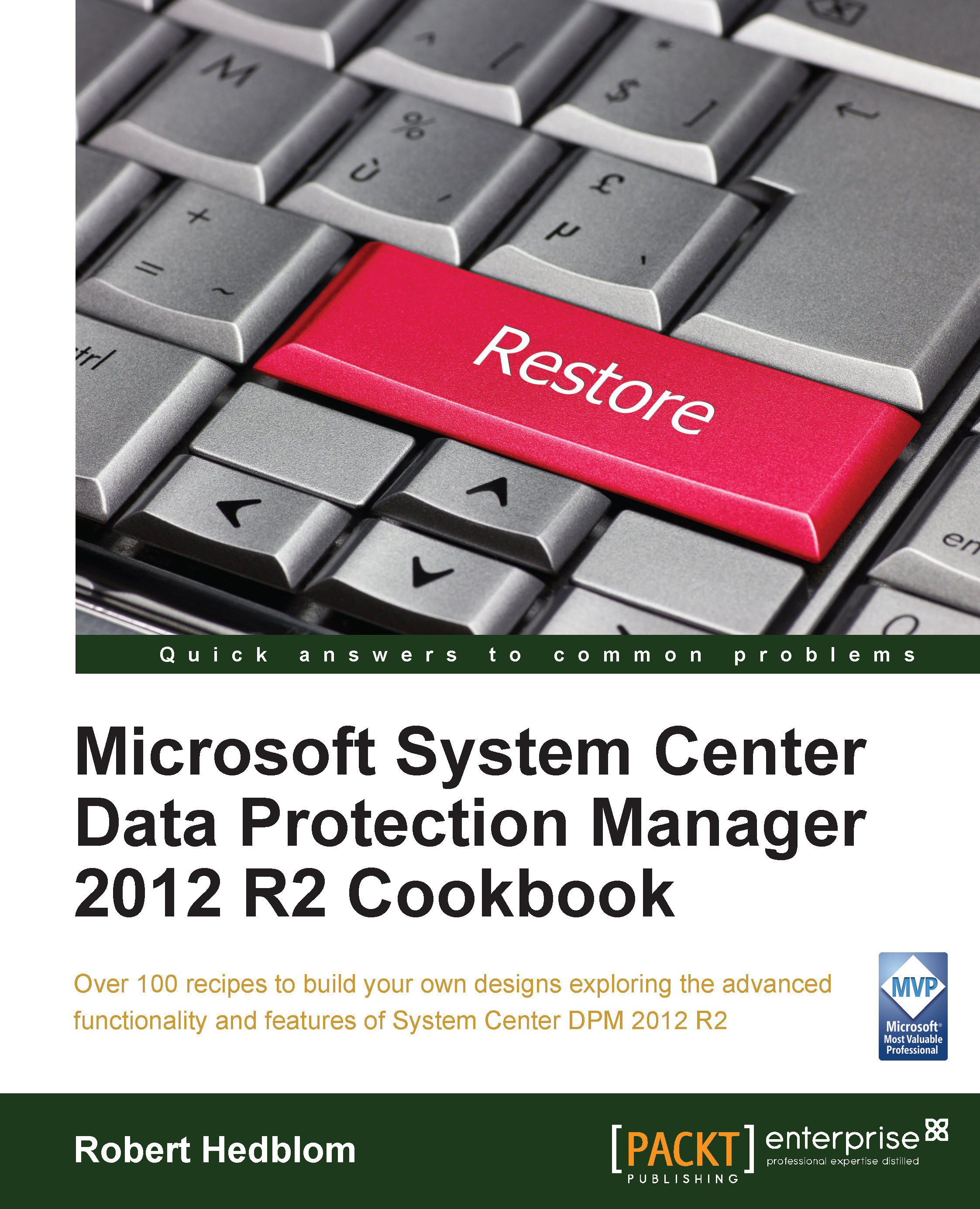Configuring the auto-protection feature
The DPM administrator will rarely be informed by the database administrators that they have deployed new SQL databases that they would like to include in the backup. This recipe will cover how to enable the auto-protection feature for your protected SQL Servers so that new SQL databases are always protected.
Getting ready
One of the most common management tasks from a database administrator perspective is to provide new databases for the organization. DPM has the ability to automatically protect these newly added SQL databases by enabling the auto-protection feature. During a nightly scheduled job, the auto-protection feature will add the unprotected SQL databases that are members of the SQL instance that has auto-protection enabled.
How to do it…
When you create or modify a protection group, you can expand your SQL Server name and the All SQL Servers nodes will appear. Expand the All SQL Servers node and you will be able to see all the SQL instances present...