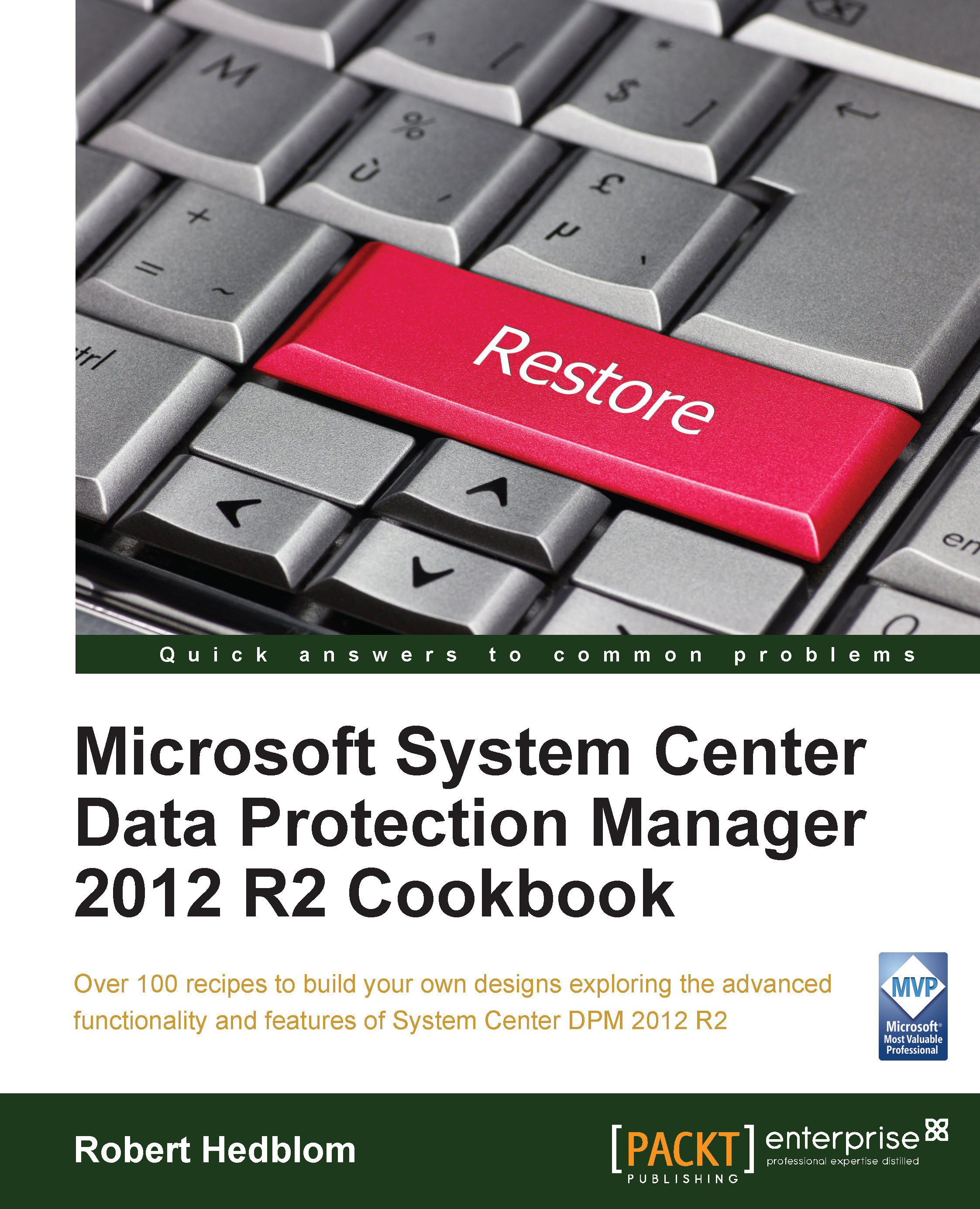Configuring online protection
This recipe will describe how you can configure the SQL Server workload for online protection.
Getting ready
SQL Server is one of the workloads that you can configure for online protection, which will give you a cost-effective, cloud-based archiving solution. Before you can enable the online protection for an SQL Server database, you must first configure your DPM server for the Azure recovery service called Backup Vault; you can find more information in the Configuring your DPM server for online protection recipe in Chapter 11, Azure Integration.
How to do it…
When you create or modify a protection group, you can enable the online protection in the Select Data Protection Method step of the protection group wizard. If your DPM server has successfully registered with the Azure restore service, the Backup Vault service, you will be able to tick the checkbox named I want online protection.

This will provide two further steps for your protection group configuration:
Specify...