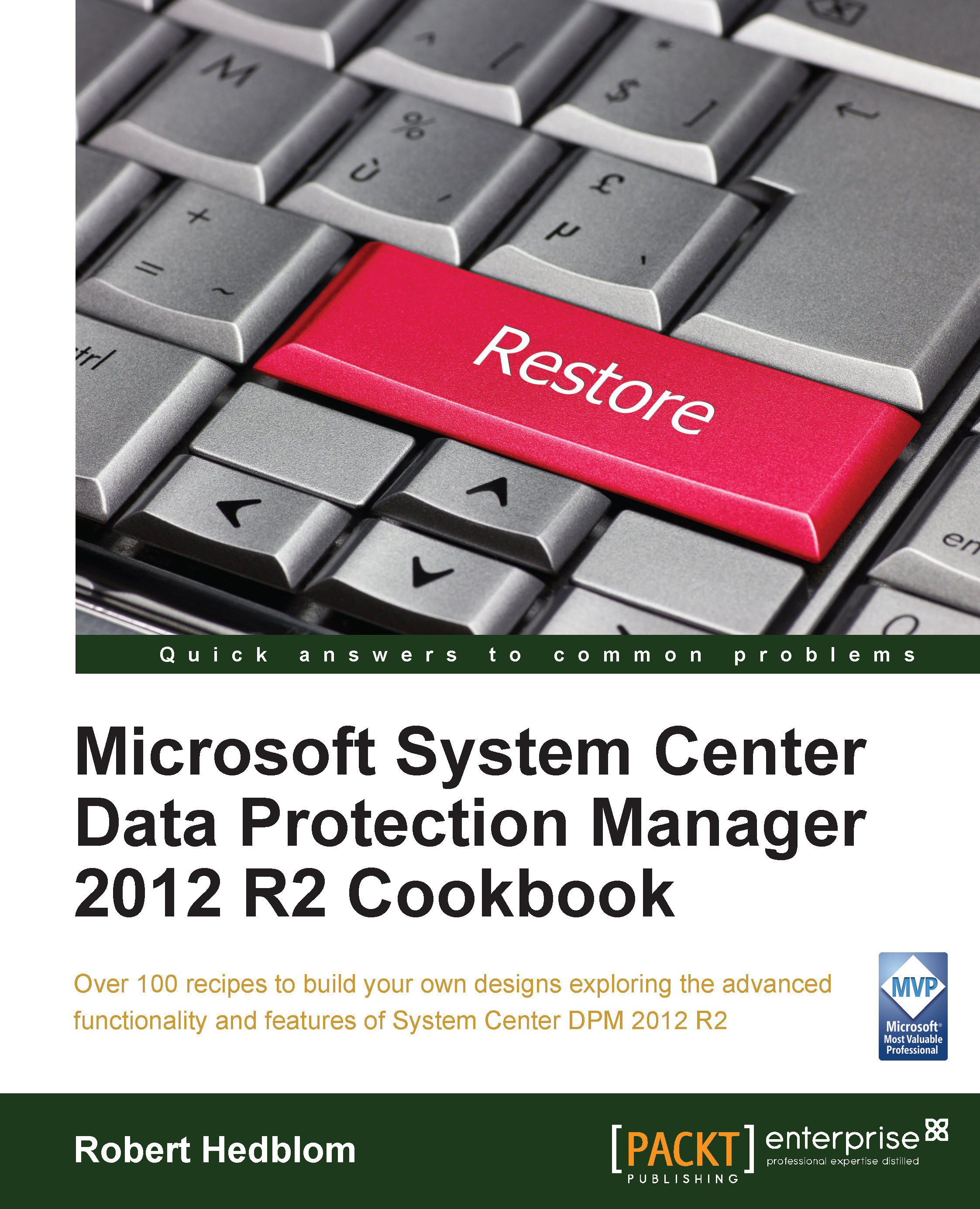Protecting file shares, volumes, and catalogs
This recipe will cover how you configure file server protection by protecting the shares or catalogs that reside on NTFS, ReFS, or deduplicated volumes.
Getting ready
Before you are able to start creating the protection group that holds the actual configuration for the protection, you need to have fulfilled the following prerequisites:
- The file server you would like to protect is a supported version for DPM protection
- A DPM agent is installed on all the servers that hold the data sources that you would like to protect
- The DPM agent reports OK in the DPM console management workspace
How to do it…
Go to Protection and click on New in the DPM console, as shown in the following screenshot:

In the Create New Protection Group Wizard Welcome step, click on Next > to continue. On the Select Protection Group Type window, choose Servers and click on Next > to continue. In the Select Group Members window, you should select the file share, volume,...