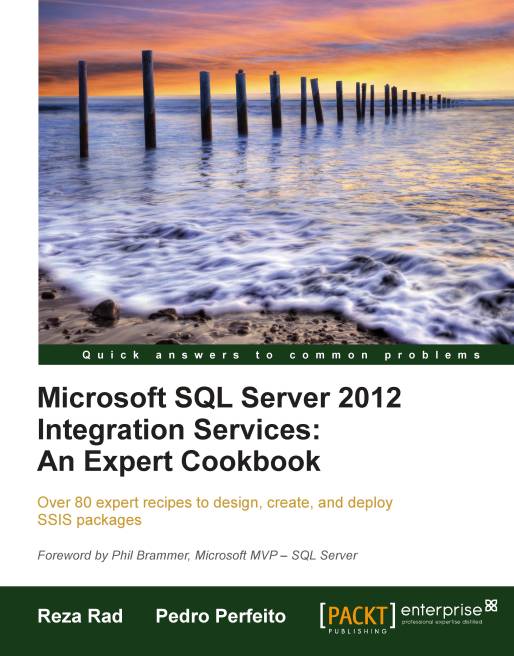Execution from SSMS
In a production environment, there will be some cases where an administrator or an authorized user wants to execute a package; and note that the production environment will not have SSDT installed in many cases. Hence, execution from SSMS is one of the easy options that is handy for users.
In this recipe we run an SSIS project from SSMS. We deployed the project on SQL Server in Chapter 9, Deployment.
Getting ready
We need to have the SSIS project deployed on SSMS from the previous chapter.
How to do it...
Open SSMS from Start | All Programs | Microsoft SQL Server | SQL Server Management Studio.
Connect to the database engine and set the server name as
local(or if you used another instance or server name provide that as server).In Object Explorer, under your server name, expand Integration Services Catalogs and then under SSISDB, from R01_Deployment From SSDT right-click on P02_Child.dtsx and click on Execute.

In the Execute Package window, just click on OK to execute the package...