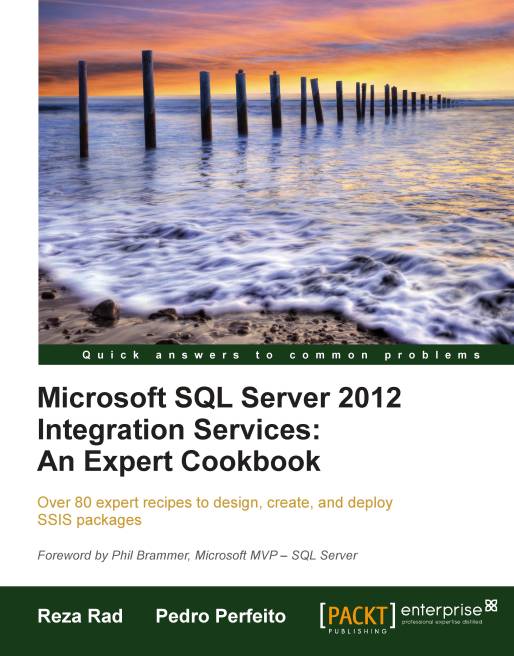Using Integration Services Deployment Wizard and command-line utility for deployment
The deployment of a project from SSDT is very easy but not very common, because it needs SSDT to be installed somewhere. It is very common that SSIS projects are developed under a development machine in the company but the production environment is in another workplace or network, so SSDT can't be used in these situations. We need to deploy the project without having SSDT.
There are two ways to deploy a project in Project Deployment Model: one of them is through SSDT, which was described in the previous recipe. Another way is to use the Integration Services Deployment Wizard to deploy the project from ISPAC files; we will deploy the same project from the previous recipe in this way without SSDT.
Getting ready
This recipe needs the project from the previous recipe.
How to do it...
Open the
R01_Deployment From SSDTproject in SSDT.Right-click on Project and select Build.
Go to the project folder at
C:\SSIS\Ch09_Deployment...