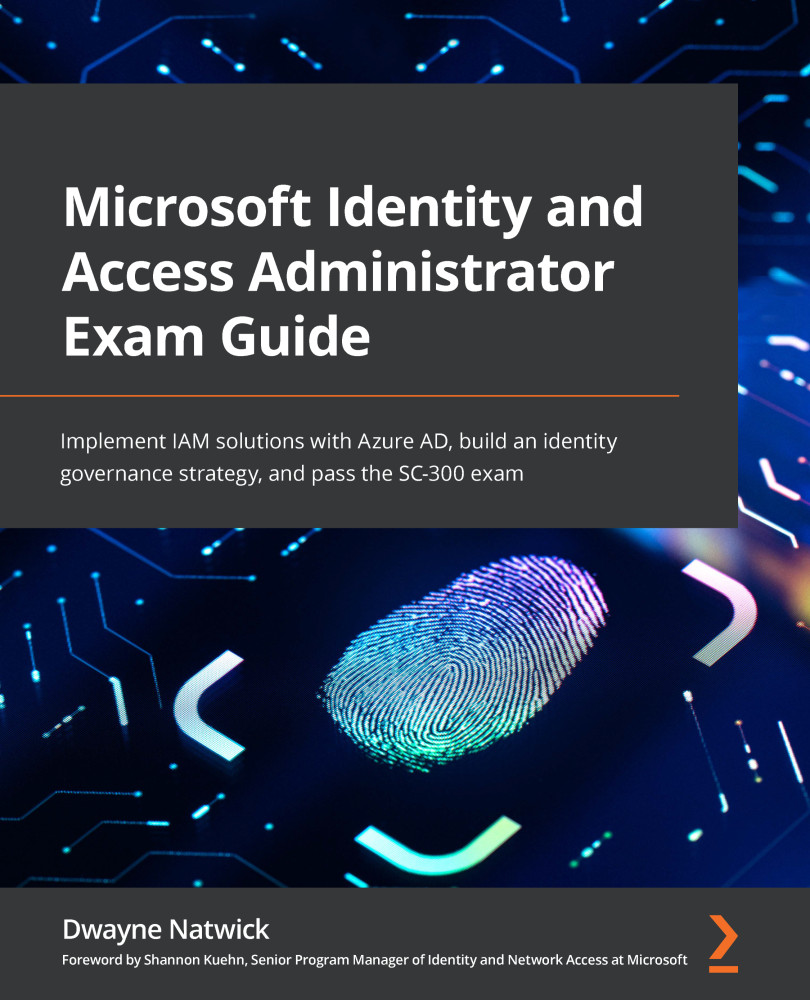Implementing and managing Azure AD Connect Health
Azure AD Connect Health is used as a monitoring and management tool for Azure AD Connect. Azure AD Connect Health provides a heartbeat from the on-premises installation of Azure AD Connect to Azure AD. The information that is reported in Azure AD Connect Health includes successful and unsuccessful synchronizations and can also alert you as the identity and access administrator of a lost connection between Azure AD Connect and Azure AD. Azure AD Connect Health is not installed by default when installing Azure AD Connect, so you will need to install this application. The following steps will take you through the process and will show you where to access Azure AD Connect Health:
- Log in to the Azure AD portal and navigate to Azure AD Connect under Manage in Azure AD. Scroll down to see HEALTH AND ANALYTICS. Select the Azure AD Connect Health link in blue, as shown in the following screenshot:
Figure 6...