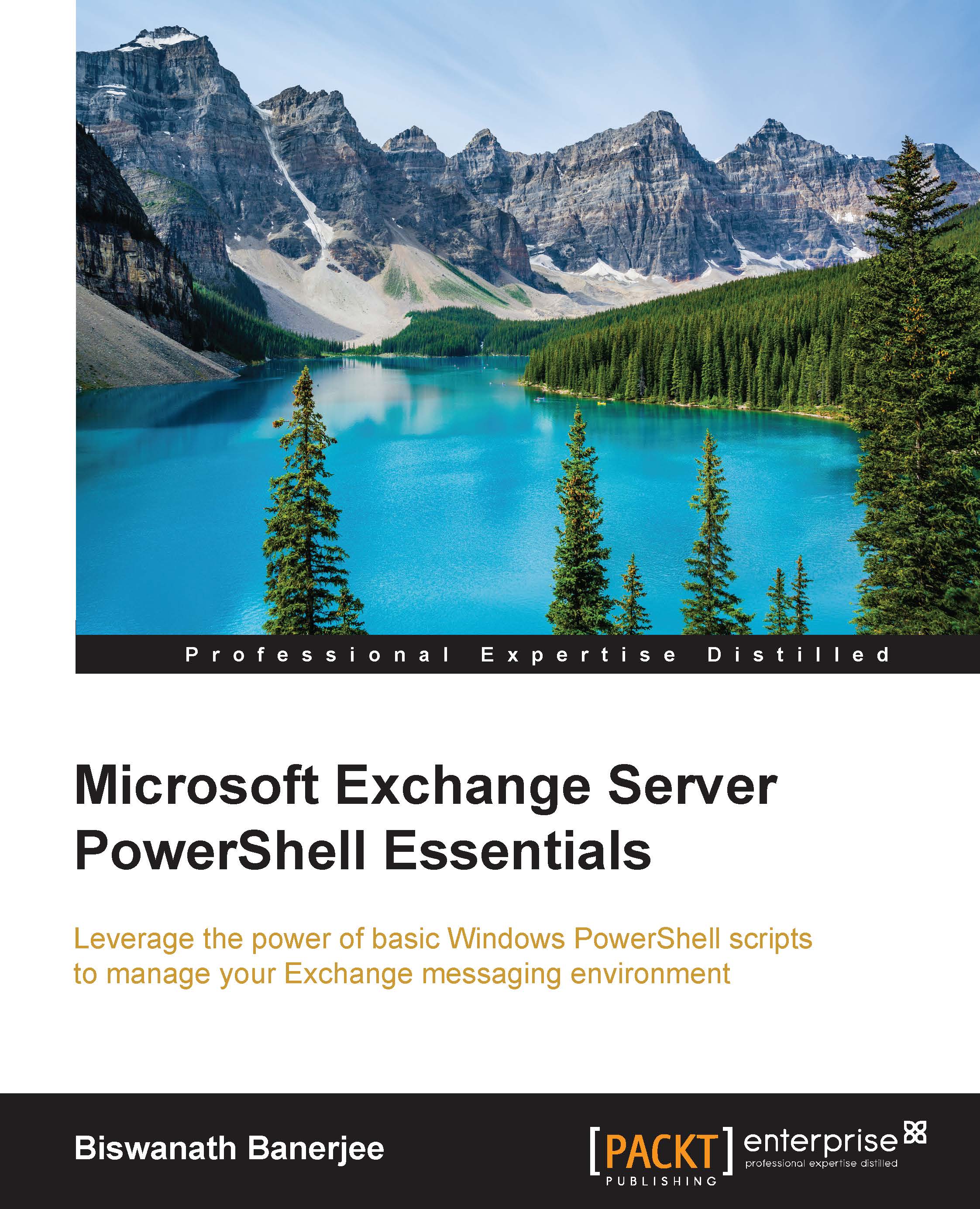Managing Database Copies
Once you have created the required number of copies of your databases, you can use Exchange Admin Center or PowerShell to get the status and health of each copy and do other management tasks on them. This is required if you are doing server maintenance or recovering from Exchange server failures.
Suspending/resuming Database copies
If you are planning to run some maintenance tasks on a database copy, you need to suspend the copy first and resume it once the maintenance is complete.
Here are the examples to suspend and resume a database copy:
Suspend-MailboxDatabaseCopy -Identity MDB1\Exch3 -SuspendComment "Replacing Failed Harddrive on Exch3" -Confirm:$False
You can suspend the activation of a particular copy as follows:
Suspend-MailboxDatabaseCopy -Identity MDB2\Exch1 -ActivationOnly -Confirm:$False
The cmdlet resumes the database copy:
Resume-MailboxDatabaseCopy -Identity MDB1\Exch3
If you want to resume a database copy without affecting the Activation settings, use...