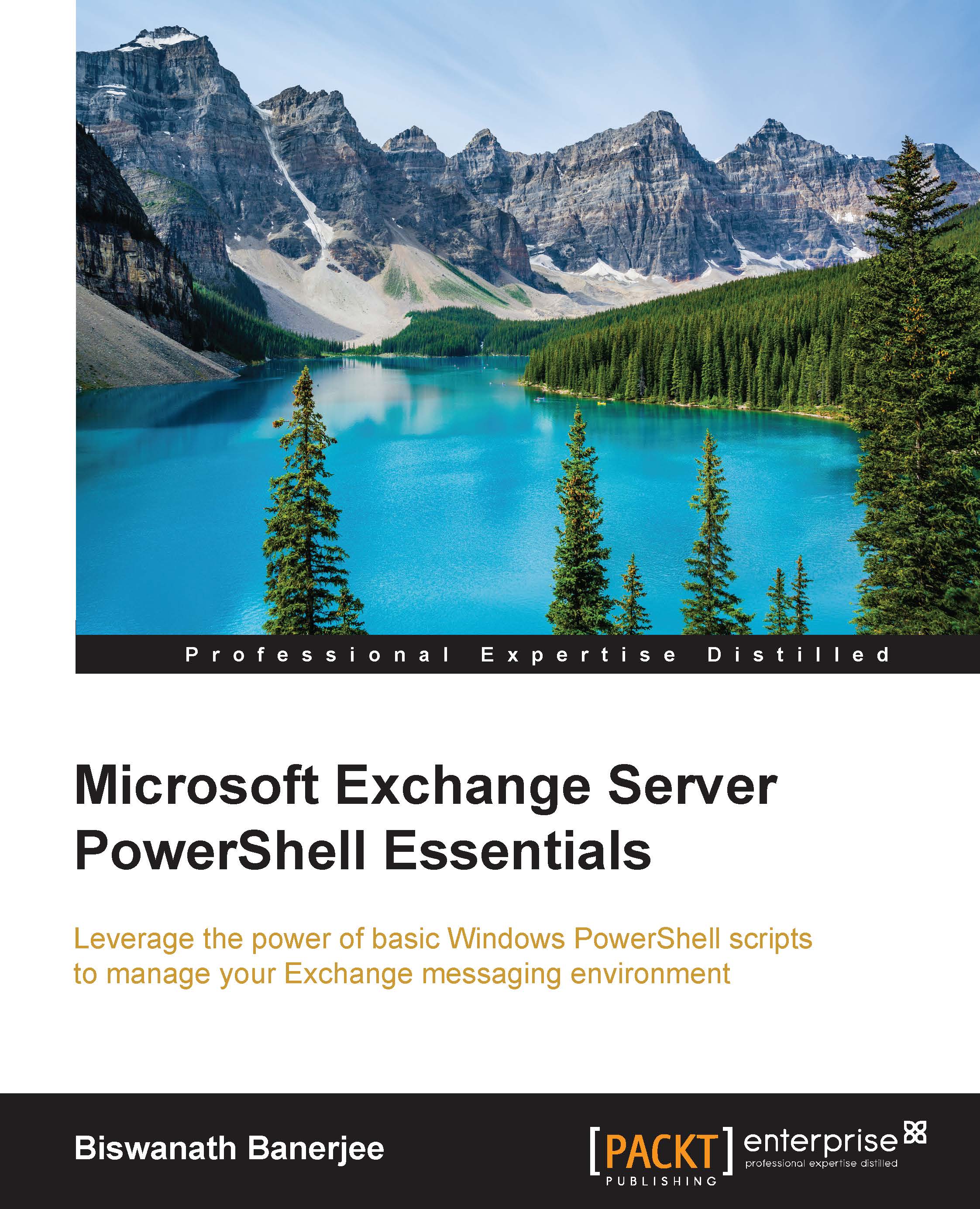Managing users
Let's take a look at the most common recipient type in an Exchange organization—Mailbox enabled users. A mailbox in Exchange is associated with an Active Directory user account. The mailbox provides users the capability to store messages, tasks, notes, attachments and send and receive messages.
In this topic, we will cover how to manage mailbox enabled users, and we are going to use the Exchange management shell to perform all the management activities.
Before proceeding further, let's review the permission model briefly here to understand what permissions are required to perform user management tasks. This will be covered in detail in Chapter 4, Exchange Security.
With the release of Exchange 2010 and later, Microsoft introduced Role Based Access Control (RBAC), which is a permission model to manage various aspects of an Exchange organization. You do not need to rely on Active Directory Access Control Lists (ACLs) as you did in the previous versions of Exchange...