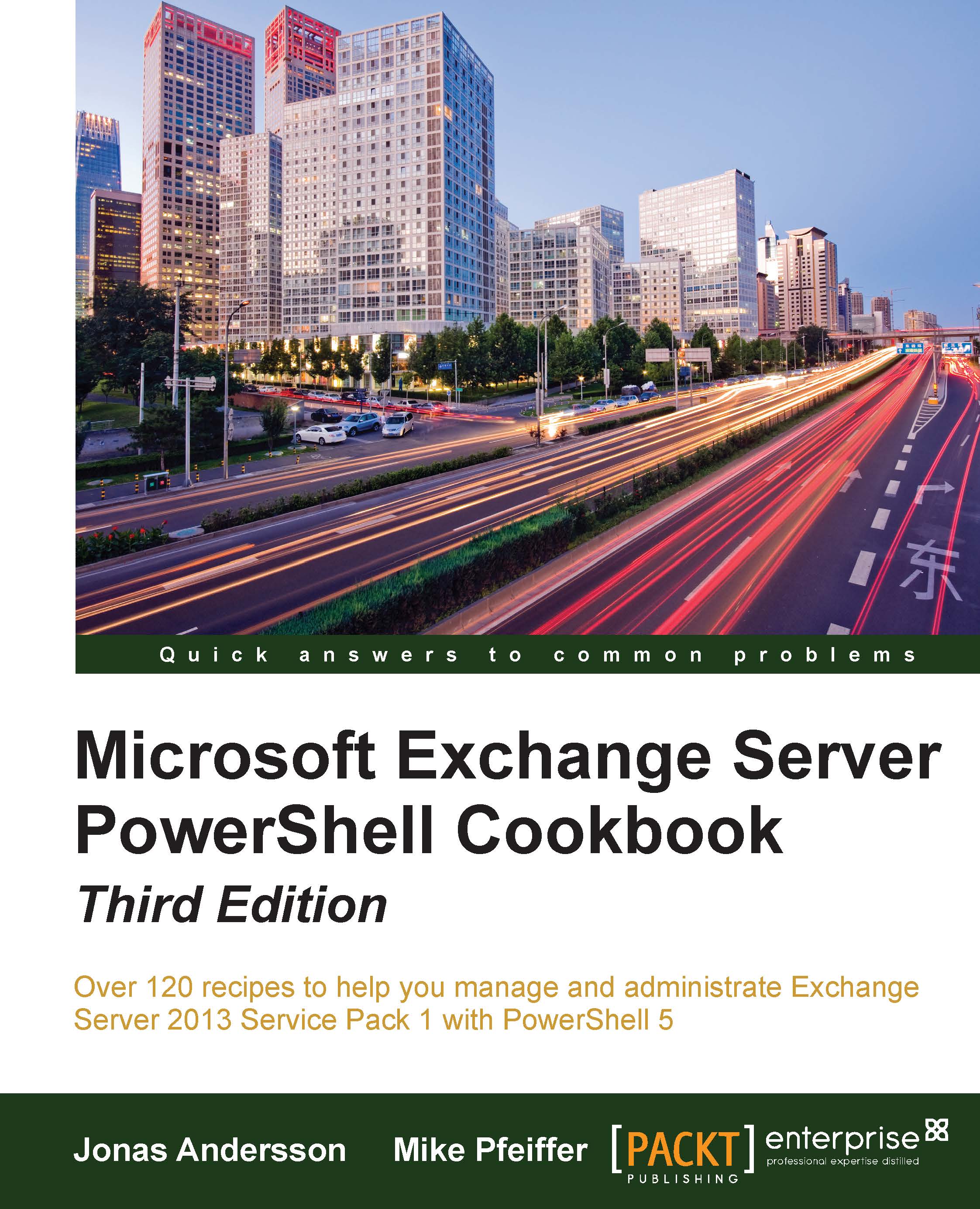Adding, modifying, and removing mailboxes
One of the most common tasks performed within the Exchange Management Shell is mailbox management. In this recipe, we'll take a look at the command syntax required to create, update, and remove mailboxes from your Exchange organization. The concepts outlined in this recipe can be used to perform basic day-to-day tasks and will be useful for more advanced scenarios, such as creating mailboxes in bulk.
How to do it...
Let's see how to add, modify, and delete mailboxes using the following steps:
- Let's start off by creating a mailbox-enabled Active Directory user account. To do this, we can use the
New-Mailboxcmdlet, as shown in the following example:$password = ConvertTo-SecureString -AsPlainText P@ssw0rd ` -Force New-Mailbox -UserPrincipalName dave@contoso.com ` -Alias dave ` -Database DAGDB1 ` -Name 'Dave Jones' ` -OrganizationalUnit Sales ` -Password $password ` -FirstName Dave ` -LastName Jones ` -DisplayName 'Dave Jones...