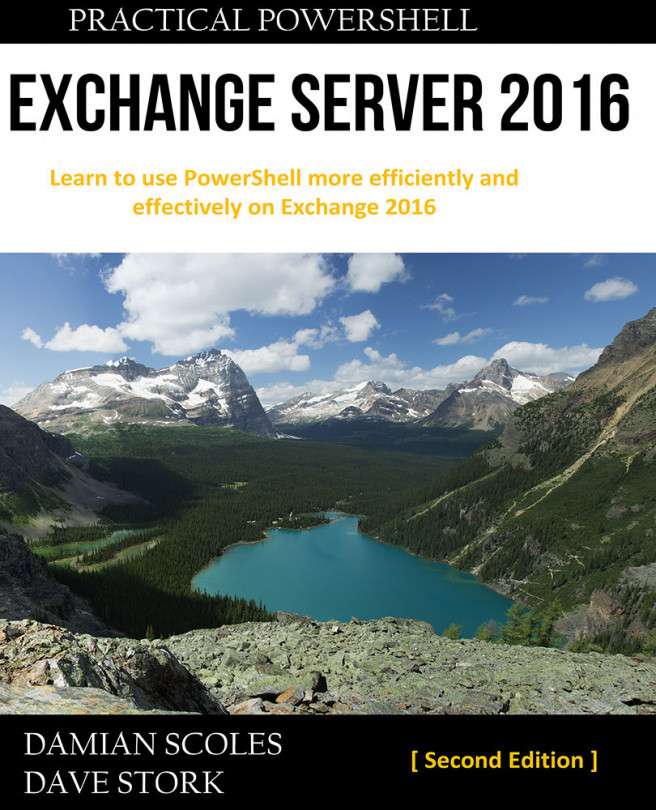Once you start managing mailboxes using the Exchange Management Shell, you'll probably notice that the concepts and command syntax used to manage contacts are very similar. The difference, of course, is that we need to use a different set of cmdlets. In addition, we also have two types of contacts to deal with in Exchange. We'll take a look at how you can manage both of them in the following recipe.
Working with contacts
How to do it...
- To create a mail-enabled contact, use the New-MailContact cmdlet:
New-MailContact -Alias rjones `
-Name "Rob Jones" `
-ExternalEmailAddress rob@fabrikam.com `
-OrganizationalUnit sales
- Mail-enabled users can be created with the New-MailUser cmdlet: