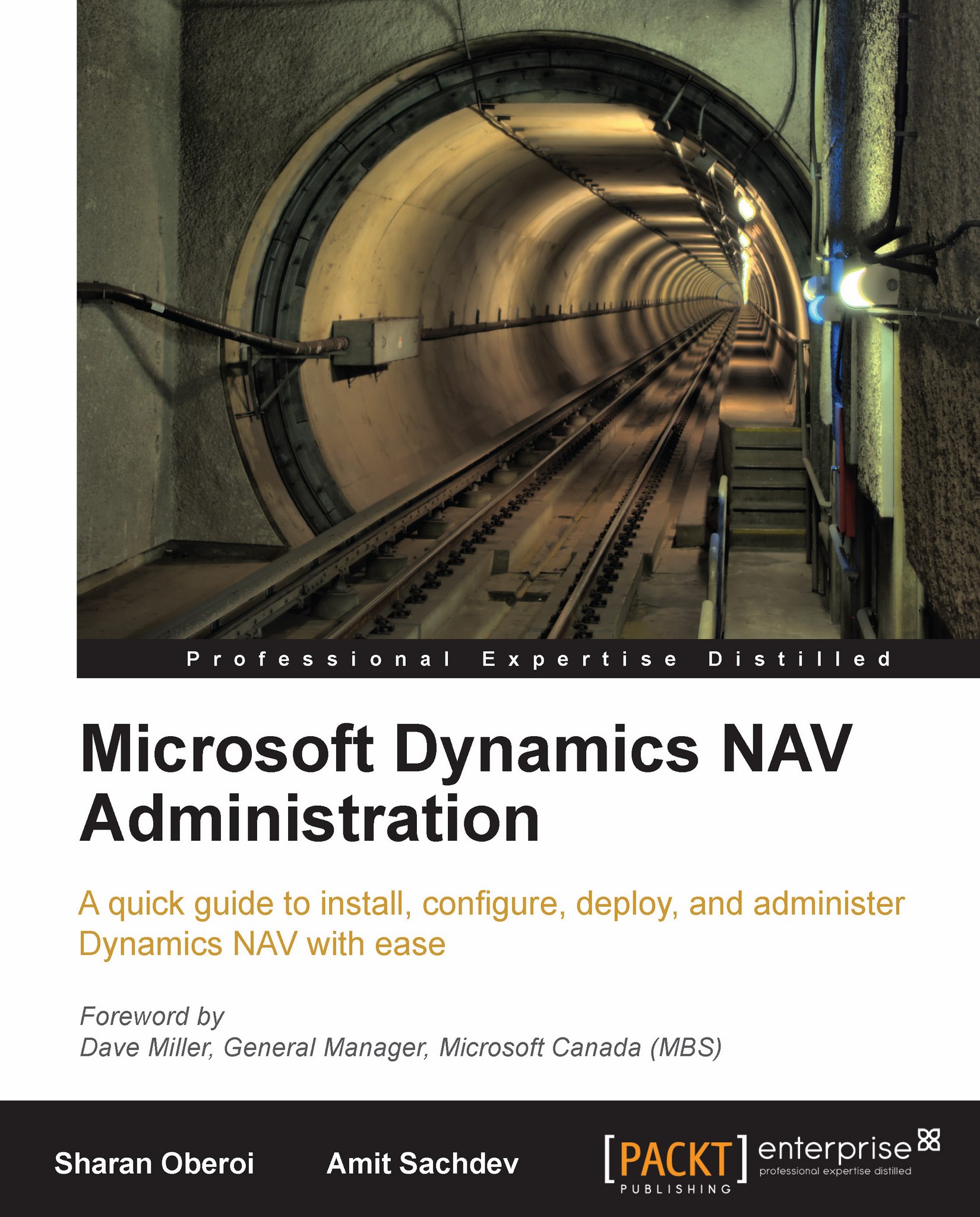Connecting a RoleTailored client to the database
A Dynamics NAV RoleTailored client connects to the Dynamics NAV server, which in turn connects to the SQL Server database. Essentially, the server name provided at the time of configuring Dynamics NAV connects us to the desired database. We can change the Dynamics NAV server that we are connecting to from the client, by using the option Select Server, as shown in the following screenshot:
 |
A prompt then asks us for the relevant server address that we intend to connect to and the company in that server's database:
 |