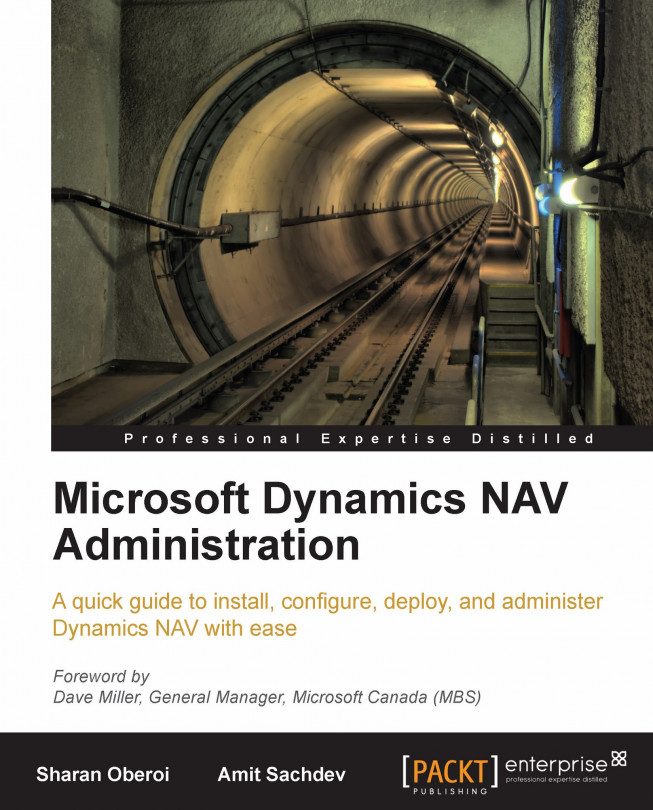Job Queue
Those who are familiar with prior versions of NAV might remember Job Scheduler from previous versions. Job Queue was introduced in NAV 5.0 with similar functionality to Job Scheduler, but with a changed setup and architecture. Job Scheduler required a dedicated NAV client to be run in the background, which meant an extra NAV session was always occupied. With Job Queue, we don't require a dedicated client to be always running. Job Queue runs on NAS.
Setting up Job Queue
We need to make sure the NAS is running. The setup parameter should be JOBQUEUE in NAS. Refer to Chapter 2, Installing Dynamics NAV, for NAS setup details.
Job Queue can be set up from both the Classic and the RoleTailored client.
In the RoleTailored client, we can find the Job Queue menu under Administration | Application Setup.
Note
In the Job Queue Setup, we need to make sure that the Job Queue Active option is unchecked before the setup and while changing any setup parameters. The option has to be checked after...