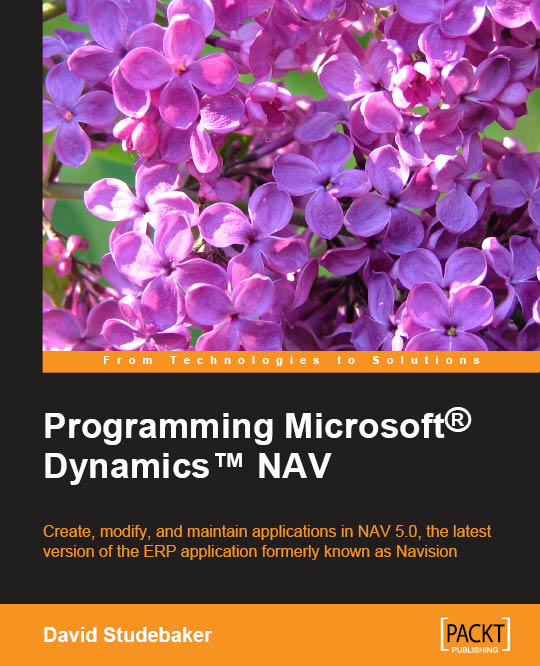Navigation Pane Button actions
In the Navigation Pane on the left side of the Role Tailored Client display, there is a Home Button where actions can be assigned as part of the Role Center page definition. The Navigation Pane definition is part of the Role Center. When defining the actions in a Role Center page, we can include a group of actions in an ActionContainer group with the SubType of HomeItems. These actions will be displayed in the Home Button menu on the Navigation Pane.
Additional Navigation Pane buttons can also be easily defined in a Role Center page action list. First, define an ActionContainer with the SubType of ActivityButtons. Each ActionGroup defined within this ActionContainer will define a new Navigation Pane Activity button. The next screenshot is a combination showing a) the RTC for the Sales Order Processor Role Center on the left, focused on the Navigation Pane, and b) the Action Designer contents that define the Home and Posted Documents buttons showing on...