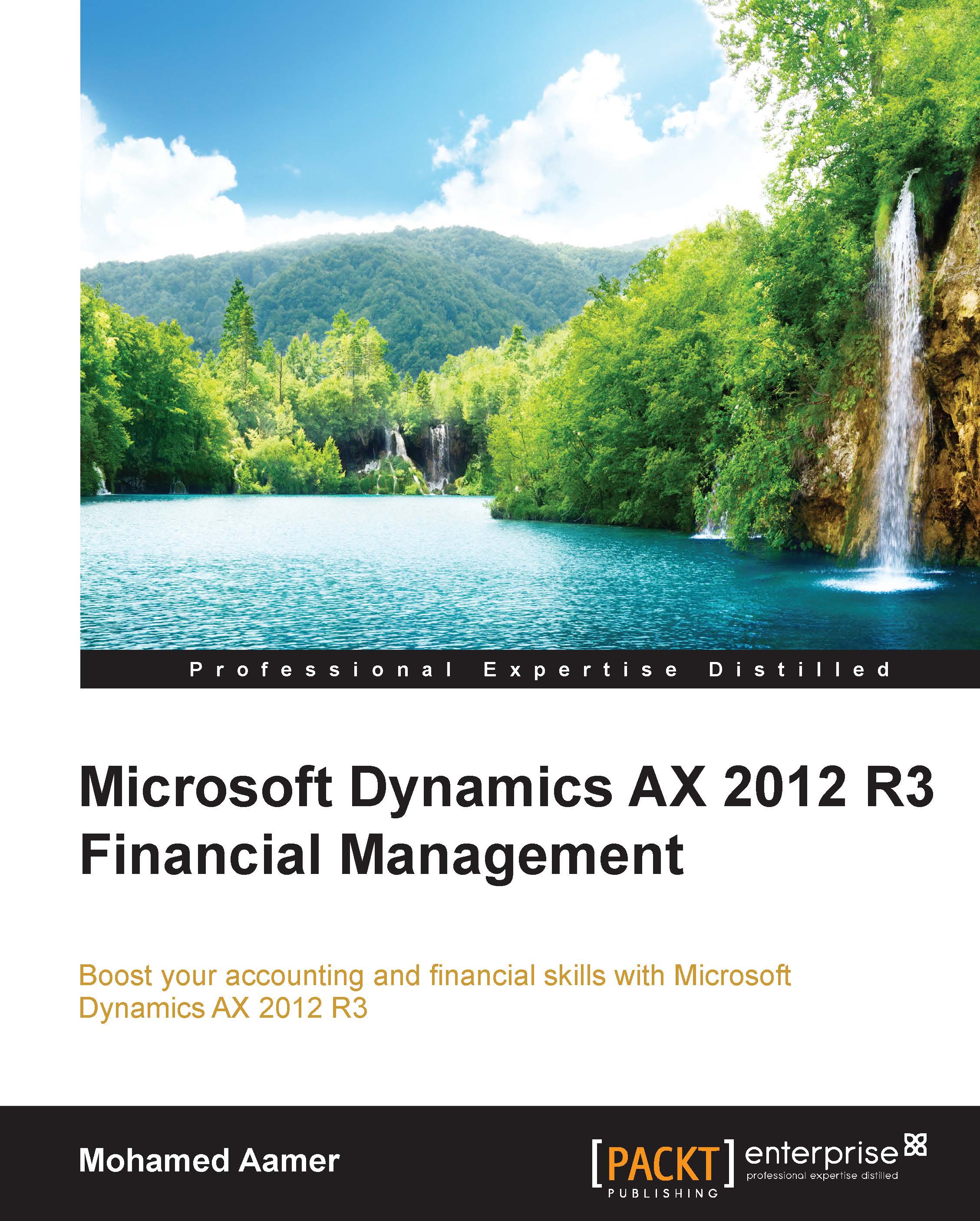Exploring the sales tax mechanism
In this section, we will explore the sales tax mechanism in Microsoft Dynamics AX R3. The sales tax is registered on both the vendor/customer level and the item level to cope with international suppliers that reflect different tax rates for the same item. The system must recognize the same tax rate in the vendor/customer and item levels to process the transaction. The calculated reflection of the sales tax on the finance module is shown in the following figure:

In order to define sales tax in Microsoft Dynamics AX 2012 R3, you have to create tax authority, period settlement, ledger posting group, sales tax code, sales tax group, and item sales tax group.
In order to create sales tax authority, navigate to General Ledger | Setup | Sales tax | Sales tax authorities. Link the tax authority with the vendor ID, as shown in the following screenshot:

In order to create period settlement, navigate to General Ledger | Setup | Sales tax | Sales tax settlement periods...