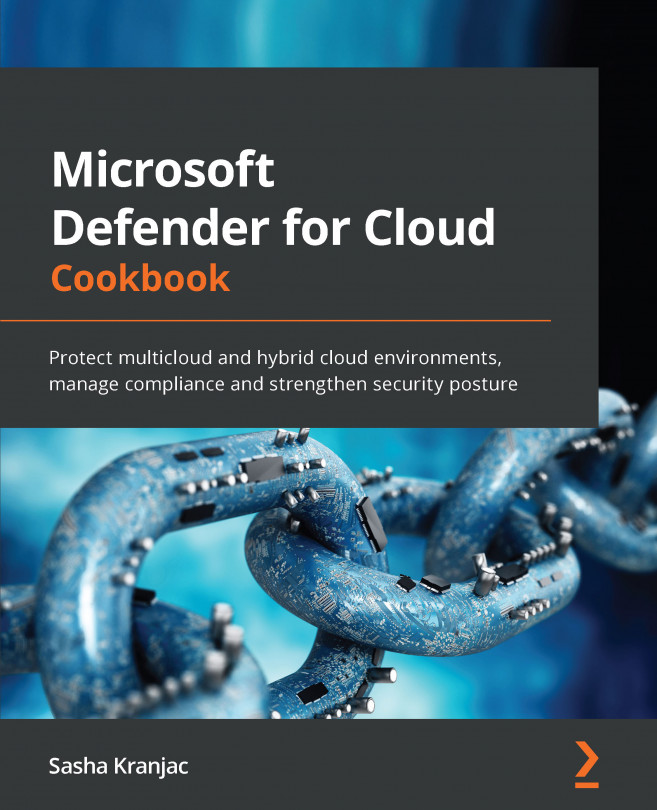Assigning Microsoft Defender for Cloud permissions
Like other resources and services in Azure, role-based access control (RBAC) roles are the way to control rights and allow actions on Microsoft Defender for Cloud. In this recipe, you will assign appropriate RBAC roles to Microsoft Defender for Cloud for an Azure user.
Getting ready
Open a web browser and navigate to https://portal.azure.com.
How to do it…
- In the Azure portal, open Subscriptions. You can open the Subscriptions blade in multiple ways: by selecting Subscriptions from the Azure portal main page, typing Subscriptions in a search bar, clicking on a favorite link, or by going to All Services:
Figure 1.29 – Choosing an Azure Subscription
- On the Subscriptions blade, select the subscription you want to configure Microsoft Defender for Cloud permissions on.
- On the Azure subscription blade, from the left-hand side menu, select Access Control (IAM). Then, from...