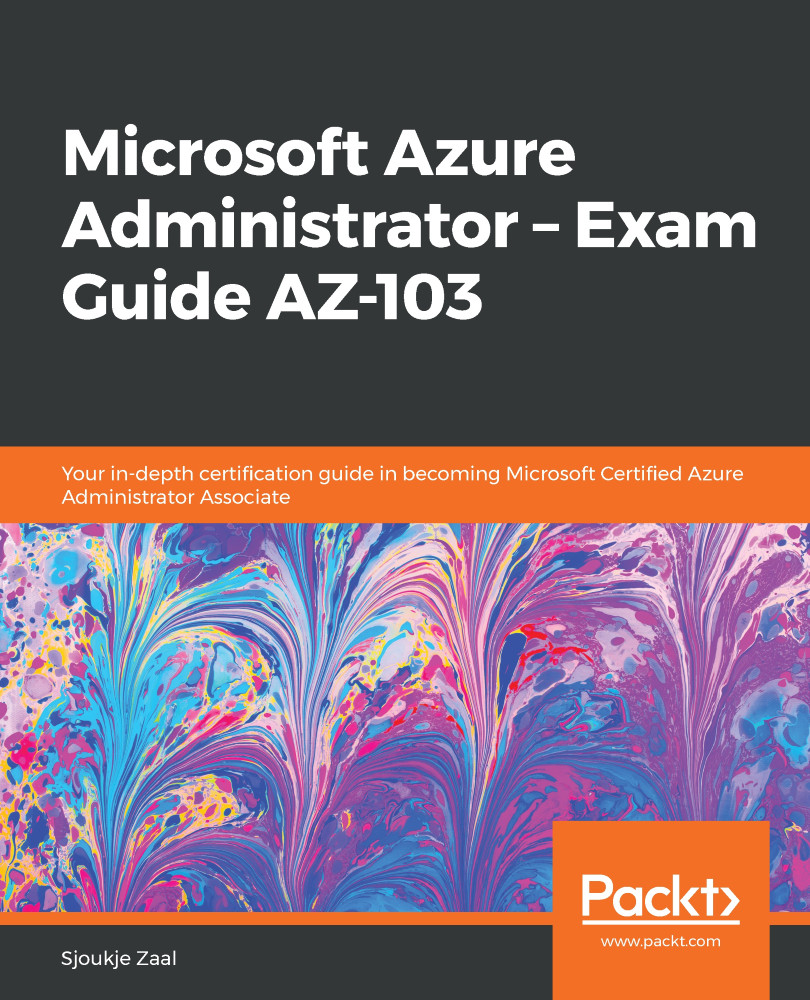In this demonstration, we are going to create and configure a load balancer from the Azure portal. We are going to route internal traffic with a basic load balancer to spread incoming requests to multiple virtual machines. For this demonstration, we are going to create a load balancer, backend servers, and network resources at the Basic pricing tier.
Configuring an internal load balancer
Creating the VNet
First, we are going to create the VNet, backend servers, and a test VM. To do this, take the following steps:
- Navigate to the Azure portal by opening https://portal.azure.com/.
- In the left menu, select Create a resource | Networking, and then select Virtual Network.
- Add the following values:
- Name: PacktLBVnet
- Address space...