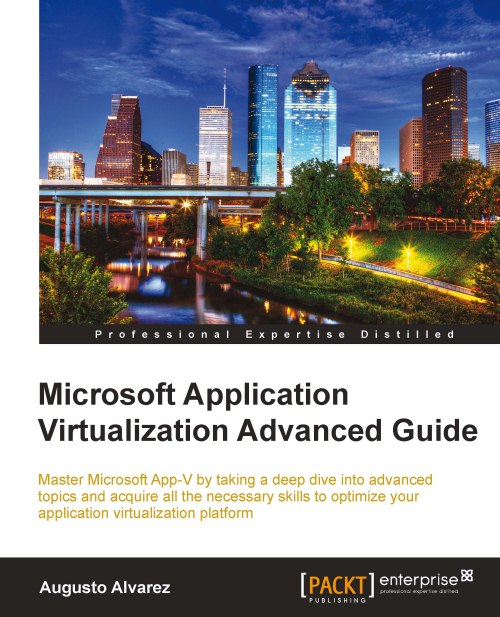Microsoft tools for App-V
Microsoft includes an important set of tools completely free and available for use by App-V administrators and sequencing professionals. There are several of these tools that we can use even if we are App-V beginners, but there are a few oriented towards the more experienced administrator or sequencer.
Note
In this appendix, we include the official links offered by Microsoft to download these tools, but, in case those become unavailable, they can still be found at the Microsoft Download Center home page, http://www.microsoft.com/download/en/default.aspx.
Application Virtualization Dashboard
The Application Virtualization Dashboard is a key component for those App-V administrators looking to retrieve statistics and usage reports from the platform. Some of the features included in this application are as follows:
Built-in reports available—top five applications used, top five users, applications never used, application usage for a specific user, system utilization, and so on
Administrators can create their own dashboards with a simple process
The graphical dashboard lets customers view any App-V dataset in near-real time
The Application Virtualization Dashboard, supported by App-V 4.5 and 4.6, interacts with SharePoint services to generate these kinds of reports.
Note
Additional details:
License: Free
Download link: http://www.microsoft.com/download/en/details.aspx?displaylang=en&id=16183
Requirements:
Same OS supported by App-V 4.5/4.6 servers
Microsoft Application Virtualization 4.5 or 4.6
Windows SharePoint Services 3.0 SP2
Microsoft .NET Framework 3.5
Internet Explorer 7.0 or higher
Application Virtualization Dynamic Suite Composition tool
The Dynamic Suite Composition tool offered by Microsoft simplifies the task of editing OSD files to add or remove dependencies between packages. This task can be executed without the tool, although even with the right guidelines, is not a complex process; making any mistake could lead to serious problems in the application.
Note
Additional details:
License: Free
Download link: http://www.microsoft.com/download/en/details.aspx?displaylang=en&id=6655
Requirements:
Windows 7, Windows Server 2003, Windows Server 2008, Windows Server 2008 R2, Windows Vista, or Windows XP
Microsoft .NET Framework 2.0 or higher
Microsoft Application Virtualization 4.5 or higher
In Chapter 2, Sequencing in Complex Environments, we had a good look at using this tool.

Application Virtualization Administrative template (ADM template)
The ADM template represents an important component in the administration process of the App-V environment. Using the ADM template, we can easily configure App-V Desktop and Remote Desktop Services Client settings, including communication and client interface, using only Group Policy settings.
In Chapter 4, Handling Scripting and App-V Command Lines, we've learned how to configure our App-V clients using the manual procedure (registry) and the Group Policy procedure (using the ADM template).
Note
Additional details:
License: Free
Download link: http://www.microsoft.com/download/en/details.aspx?displaylang=en&id=25070
Requirements:
Windows Server 2003, Windows Server 2008, Windows Vista, or Windows XP
Application Virtualization 4.5/4.6 Client for Windows Desktops or Remote Desktop Services
Application Virtualization Best Practices Analyzer
The App-V BPA (Best Practices Analyzer) is a simple tool that we can run to evaluate common best practices for App-V Management or Streaming Servers 4.5. Best Practices Analyzer generates an HTML report with all the information about warnings and guidance for configuration settings that should be adjusted.
Note
Additional details:
License: Free
Download link: http://www.microsoft.com/download/en/details.aspx?displaylang=en&id=4022
Requirements:
Windows XP or Windows Vista
Microsoft .NET Framework 2.0 or greater
Microsoft Baseline Configuration Analyzer v1.0
App-V Streaming Server version 4.5 or App-V Management Server version 4.5
Application Virtualization 4.5 Security Configuration Roles
The Security Configuration Roles tool will help administrators to harden their App-V platform, disabling unnecessary ports in the server. The components involved are: Management Server, Streaming Server, and Management Service.
A guide on how to use it can be found in Aaron Parker's blog at http://blog.stealthpuppy.com/virtualisation/microsoft-application-virtualization-45-security-configuration-roles/.
Note
Additional details:
License: Free
Download link: http://www.microsoft.com/download/en/details.aspx?displaylang=en&id=21863
Requirements:
Windows Server 2003 or Windows Server 2008
Microsoft Application Virtualization 4.5
Application Virtualization Sequencing SuperFlow
The Application Virtualization Sequencing SuperFlow is not actually a tool per se but could be very helpful for those just starting out with sequencing. SuperFlow provides an interactive interface to view and understand the App-V Sequencing process, step by step, best practices, sample log entries, troubleshooting guidance, and so on.
Note
Additional details:
License: Free
Download link: http://www.microsoft.com/download/en/details.aspx?displaylang=en&id=5262
Requirements:
Windows 7, Windows Server 2003, Windows Server 2008, or Windows Vista
Microsoft .NET Framework 3.5 Service Pack 1

Application Virtualization Listing tool
The Application Virtualization Listing tool detects and lists all the virtual processes running in the system; this way, we can easily detect the virtual applications running. Also, it retrieves the priority and owner of the process, virtual memory, and so on.
Note
Additional details:
License: Free
Download link: http://www.microsoft.com/download/en/details.aspx?displaylang=en&id=8901
Requirements:
Windows 7, Windows Server 2003, Windows Server 2008, Windows Server 2008 R2, Windows Vista, or Windows XP
Microsoft Application Virtualization 4.5 or higher
Microsoft .NET Framework 2.0 or higher
Application Virtualization Client Log Parser utility
This tool helps administrators to simplify the use and understanding of App-V client log files. The Client Log Parser filters the information in log files and generates an output file with the following fields: System, OS, Build, Date, Time, Module, Log Level, hApp, App, User, Thread, and Message.
This information can also be imported into Excel using a CSV file. More information about log files can be found in Chapter 5, Troubleshooting App-V.
Note
The Client Log Parser is not supported by Microsoft Support channels.
Additional details:
License: Free
Download link: http://www.microsoft.com/download/en/details.aspx?displaylang=en&id=24492
Requirements:
Windows 7, Windows Server 2003, Windows Server 2008, Windows Server 2008 R2, Windows Vista, or Windows XP
Microsoft Application Virtualization 4.5 or higher
Application Virtualization SFT View
SFT View is a simple tool that allows "mounting" (creating a view as .dir folders) the SFT file with all its files and folders into a directory for read-only access. Within these browsing capabilities, we can permit antivirus software to scan these files and folders for any malware.
This tool includes two important disclaimers:
This application is not supported through the official Microsoft Support channels. That means if we detect any problem within our packages using this tool, the Support team will not support any analysis or information using this software.
SFT View should NOT be installed on App-V Streaming Servers.
Note
Additional details:
License: Free
Download link: http://www.microsoft.com/download/en/details.aspx?displaylang=en&id=8897
Requirements:
Windows 7, Windows Server 2003, Windows Server 2008, Windows Server 2008 R2, Windows Vista, or Windows XP
Microsoft Application Virtualization 4.5 or higher
Application Virtualization SFT Parser tool
The SFT Parser tool is a tool for advanced App-V Sequencer professionals and displays detailed information for SFT files. Some of the tasks we can perform are:
Process corrupted SFT files and recover information from corrupted SFT files
List files in the SFT file
Provide statistics about properties of the SFT metadata
Display size, timestamps, attributes, and version information associated with the package
Note
Additional details:
License: Free
Download link: http://www.microsoft.com/download/en/details.aspx?displaylang=en&id=12350
Requirements:
Windows 7, Windows Server 2003, Windows Server 2008, Windows Server 2008 R2, Windows Vista, or Windows XP
Microsoft Application Virtualization 4.5 or higher

Application Virtualization Cache Configuration tool
The Cache Configuration tool allows administrators to reconfigure the cache size set in any given App-V client. Remember that the cache size is only configured in the installation process of the App-V client; it cannot be redefined using the Management Console. This tool uses a scriptable command line interface to set the desired parameters.
Note
This application is also not supported by Microsoft Support channels.
Additional details:
License: Free
Download link: http://www.microsoft.com/download/en/details.aspx?displaylang=en&id=5927
Requirements:
Windows 7, Windows Server 2003, Windows Server 2008, Windows Server 2008 R2, Windows Vista, or Windows XP
Microsoft Application Virtualization 4.5 or higher
Application Virtualization MSI Compat Transform
The MSI Compat Transform is quite a helpful tool, if we are migrating App-V 4.5 to 4.6 client machines. It basically transforms the MSI created, using an App-V Sequencer 4.5, to be compatible with an App-V Client 4.6.
Note
This application is also not supported by Microsoft Support channels.
Additional details:
License: Free
Download link: http://www.microsoft.com/download/en/details.aspx?displaylang=en&id=5927
Requirements:
Windows 7, Windows Server 2003, Windows Server 2008, Windows Server 2008 R2, Windows Vista, or Windows XP
Microsoft Application Virtualization 4.5 or higher
Microsoft Application Virtualization DemoMate demo
DemoMate is a platform where we can easily create any particular demo and package it to use it later as guidance in a presentation. In this case, Microsoft offers a download to use preloaded demos of App-V regarding:
Handling package upgrades and permissions
Handling Dynamic Suite Composition
App-V metering
App-V Sequencer usage
Note
Additional details:
License: Free (only preloaded demos)
Download link: http://www.microsoft.com/download/en/details.aspx?displaylang=en&id=11523
Requirements:
Windows Vista or Windows 7