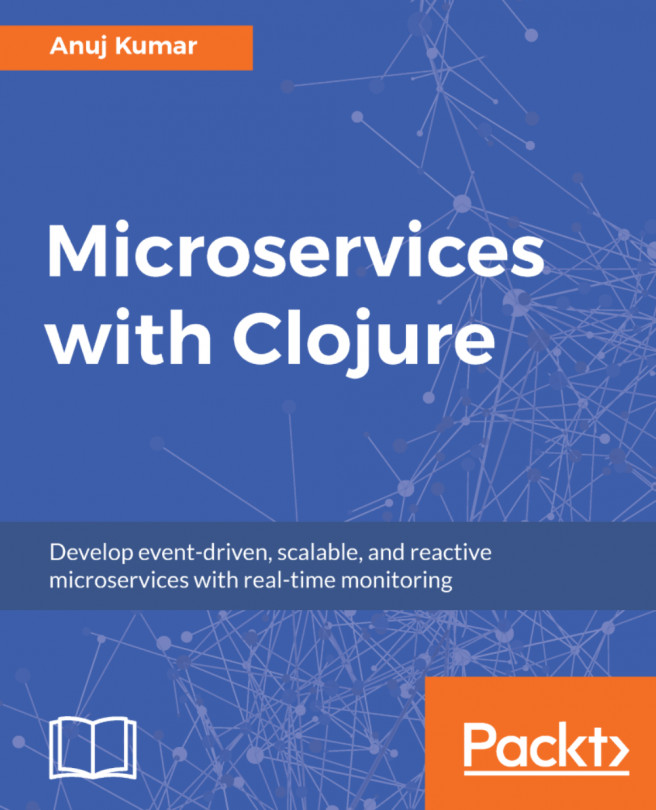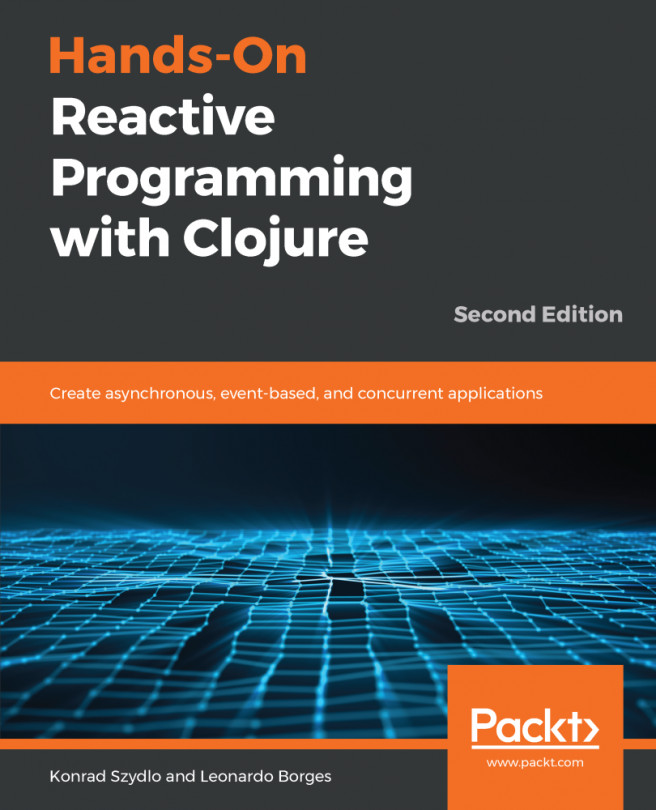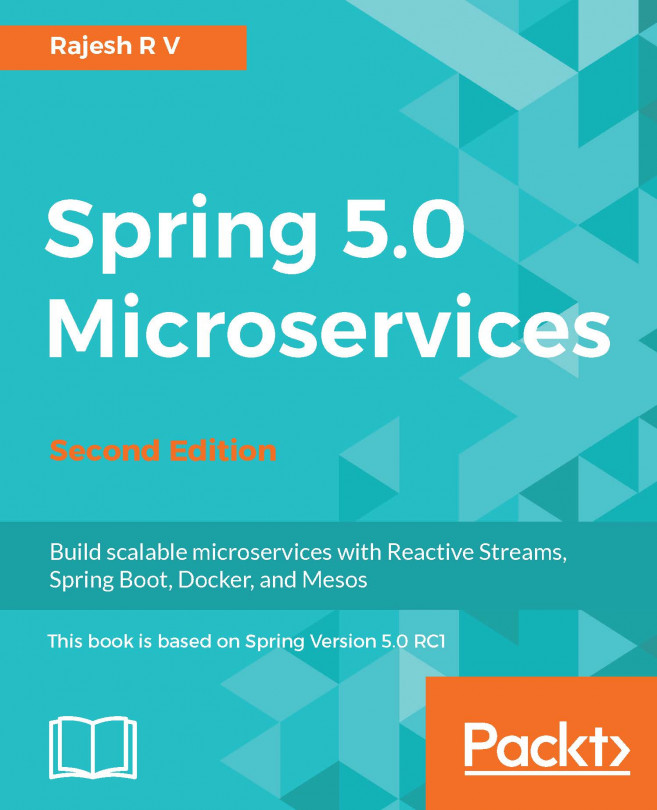Creating a Pedestal service
Pedestal provides a Leiningen (https://leiningen.org/) template named pedestal-service to create a new project with the required dependencies and directory layout for a Pedestal service. To create a new project using the template, use the lein command with the template name and a project name as shown here:
# Create a new project 'pedestal-play' with template 'pedestal-service'
% lein new pedestal-service pedestal-play
Retrieving pedestal-service/lein-template/0.5.3/lein-template-0.5.3.pom from clojars
Retrieving pedestal-service/lein-template/0.5.3/lein-template-0.5.3.jar from clojars
Generating a pedestal-service application called pedestal-play.The lein command will create a new directory with the specified project name and add all the required dependencies to the project.clj file. It will also initialize the server.clj and service.clj files with the code template for a sample Pedestal service. The created project directory tree should look like the one shown...