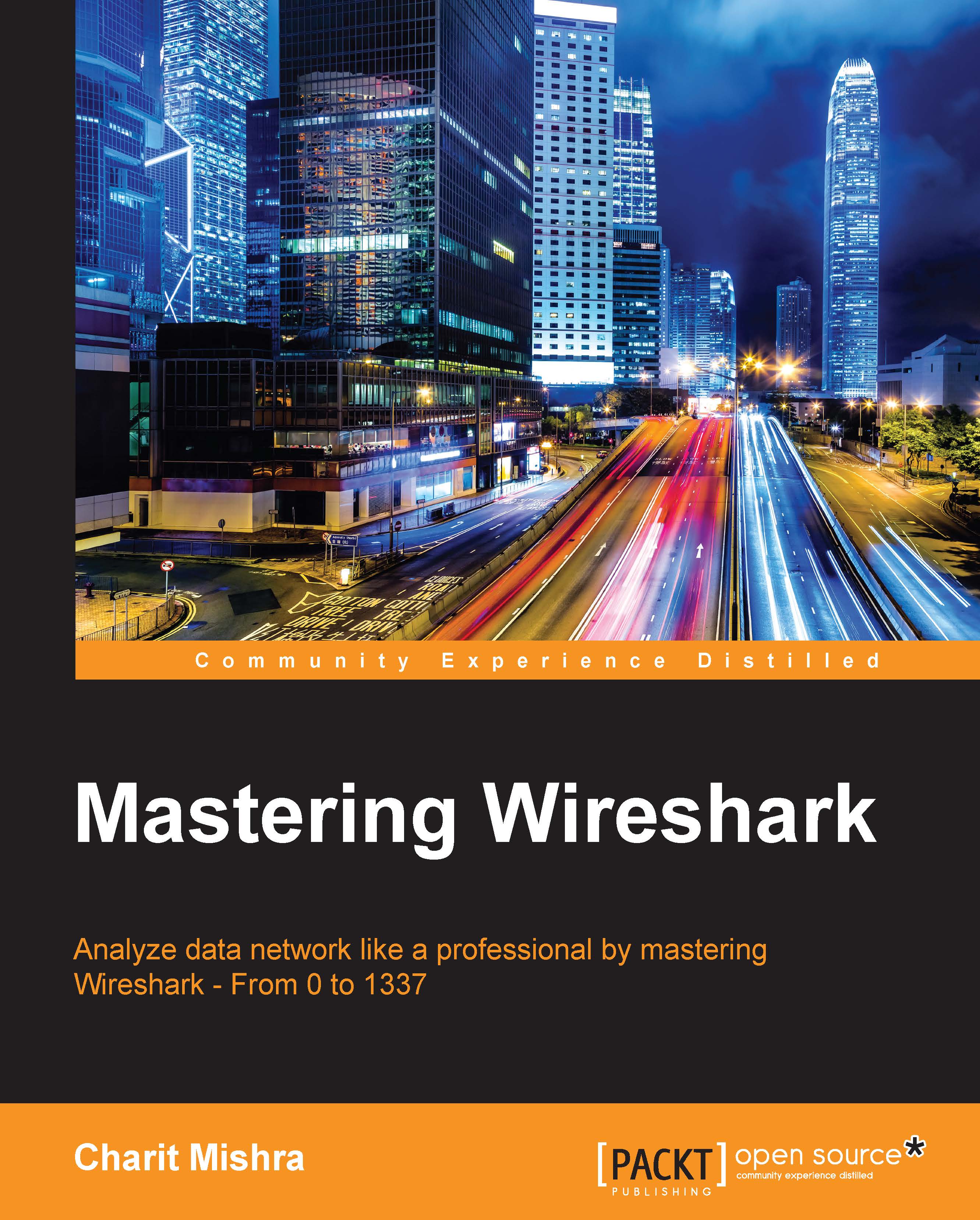Graph improvements
This is something that you will be really pleased to know about. Yes, Wireshark has made quite significant changes that will make your analytical tasks more comfortable. To understand the difference, the best option will be to go through an example.
We will try to create an IO graph in order to witness the changes that the new version has. I am using a capture file from the previous chapter, which has mixed packet types and mostly contains VoIP traffic. The sole purpose of this exercise is to see how graphs can be of better assistance in version 2 of Wireshark. Follow these steps to create an IO graph in Wireshark version 2.0:
- Capture the normal traffic from your network or open any previously captured trace file that you have.
- Click on IO Graph under Statistics. Once you do that, you will be directly presented with a graph without any further hassle:
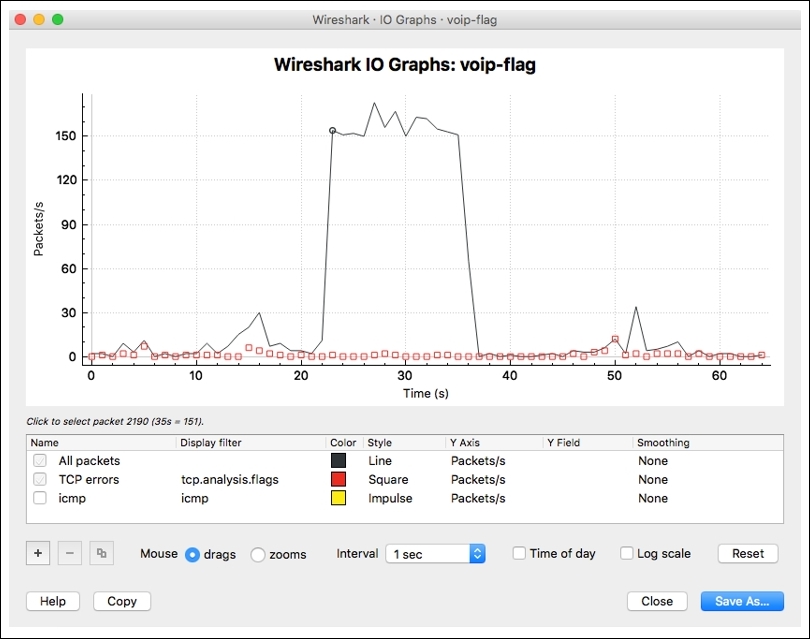
Figure 9.11: The IO graph
- Now, if you want to modify and configure the graph, then you can use various configurable options...