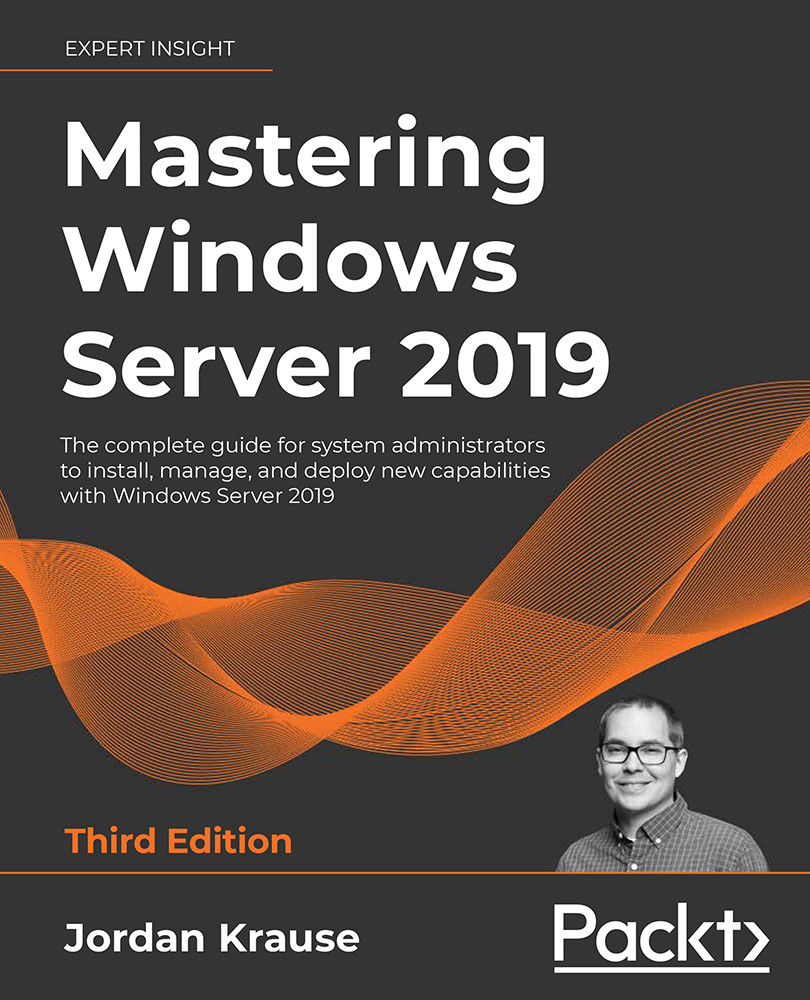Windows Server 2019 interface
Unfortunately, Microsoft turned a lot of people off with the introduction of Windows 8 and Server 2012, not because functionality or reliability was lacking, but because the interface was so vastly different than it had been before. It was almost like running two separate operating systems at the same time. You had the normal desktop experience, in which all of us spent 99.9% of our time, but then there were also those few moments where you found yourself needing to visit the full-page Start menu. More likely, you stumbled into it without wanting to. However, you ended up there, inside that fullscreen tablet-like interface, for the remaining 0.01% of your Server 2012 experience, you were left confused, disturbed, and wishing you were back in the traditional desktop. I am, of course, speaking purely from experience here. There may be variations in your personal percentages of time spent, but, based on the conversations I have been involved with, I am not...