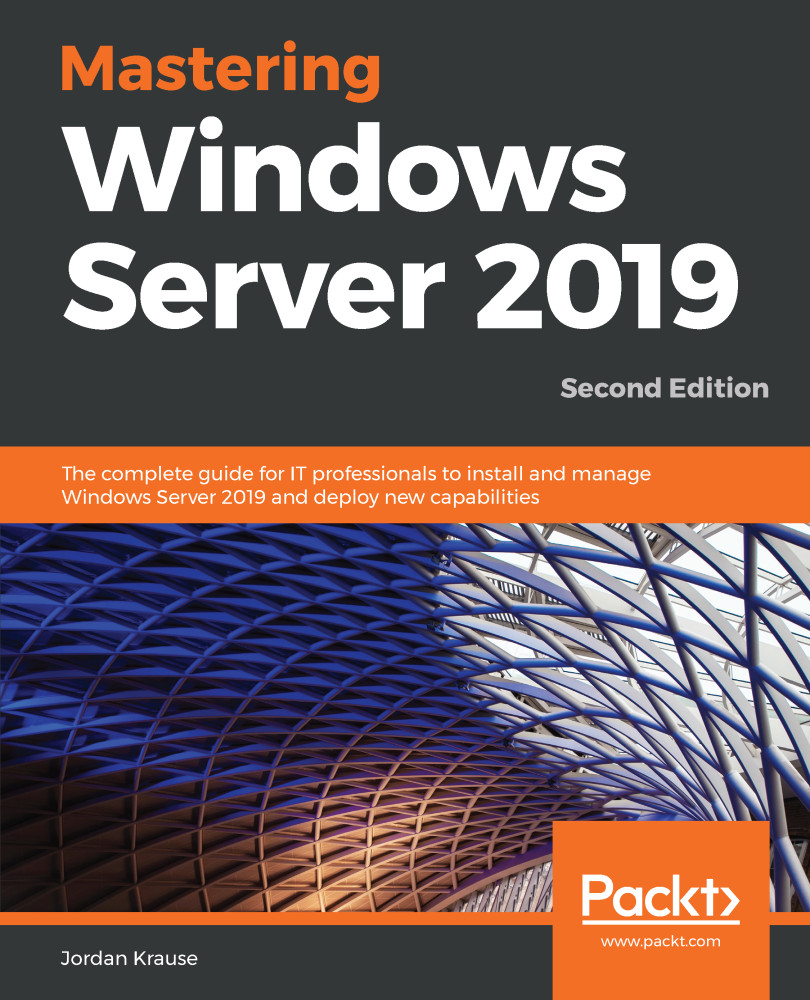It's very easy to get excited about virtualization. Build some hardware, install Windows Server 2019, implement the Hyper-V role, and bam! You're ready to start rolling out hundreds and hundreds of VMs in your environment... right?
Not necessarily. We haven't talked about licensing yet, and too often our technological prowess is limited by licensing requirements. The same is true with Hyper-V. Every VM that you spin up needs to have its own operating system license, of course. That requirement makes sense. What isn't as obvious, however, is the fact that you can only run a certain number of VMs on your Hyper-V Server, depending on what SKU you use for the host operating system itself.
The biggest gotcha is that using Windows Server 2019 Standard Edition as your Hyper-V Server will result in your ability to run two VMs. Two! That's it...