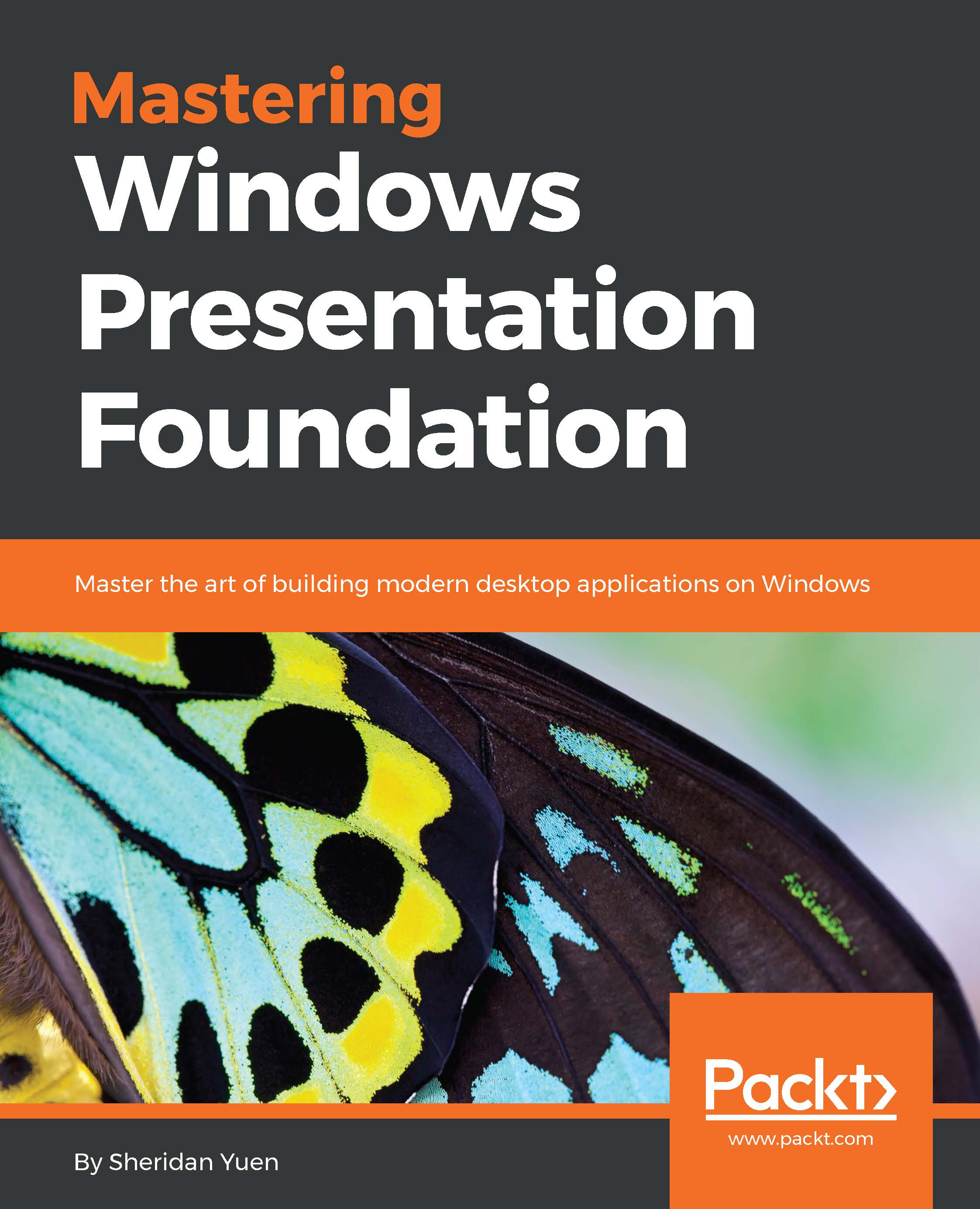Putting Presentation Trace Sources to work
As useful as it is, there are certain occasions when using the Output window will not suffice. Perhaps we have far too much output to look through now and would like to view it on the way home from work, or maybe we need to see this kind of debug trace information after our application has been deployed. In these cases and others, it's time to enable the WPF Presentation Trace Sources.
There are a number of different trace sources that we can employ to output detailed tracing data for us. The choice is the same as that found in the WPF Trace Settings options and in fact, after setting the values there, the Output window has already been showing us the debug trace output. By default, WPF uses a DefaultTraceListener object to send the information to the Output window, but we can override that and/or configure the output to be sent to a text and/or XML file instead or as well.
In order to do this, we need to alter our app.config file, which is...