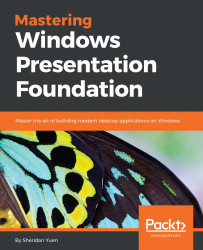What is MVVM and how does it help?
Model-View-View Model (MVVM) is a software architectural pattern that was famously introduced by John Gossman on his blog back in 2005 and is now commonly used when developing WPF applications. Its main purpose is to provide a Separation of Concerns between the business model, the User Interface (UI), and the business logic. It does this by dividing them into three distinct types of core components: Models, Views, and View Models. Let's take a look at how they are arranged and what each of these components represent.

As we can see here, the View Models component sits between the Models and the Views and provides two-way access to each of them. It should be noted at this point that there should be no direct relationship between the Views and Models components and only loose connections between the other components. Let's now take a closer look at what each of these components represent.
Models
Unlike the other MVVM components, the Model constituent comprises of a number of elements. It encompasses the business data model along with its related validation logic and also the Data Access Layer (DAL), or data repositories, that provide the application with data access and persistence.
The data model represents the classes that hold the data in the application. They typically mirror the columns in the database more or less, although it is common that they are hierarchical in form, and so may require joins to be performed in the data source in order to fully populate them. One alternative would be to design the data model classes to fit the requirements in the UI, but either way, the business logic or validation rules will typically reside in the same project as the data model.
The code that is used to interface with whatever data persistence technology is used in our application is also included within the Models component of the pattern. Care should be taken when it comes to organizing this component in the code base, as there are a number of issues to take into consideration. We'll investigate this further in a while, but for now, let's continue to find out more about the components in this pattern.
View Models
The View Models can be explained easily; each View Model provides its associated View with all of the data and functionality that it requires. In some ways, they can be considered to be similar to the old Windows Forms code behind files, except that they have no direct relationship with the View that they are serving. A better analogy, if you're familiar with MVC, would be that they are similar to the Controllers in the Model-View-Controller (MVC) software architectural pattern. In fact, in his blog, John describes the MVVM pattern as being a variation of the MVC pattern.
They have two-way connections with the Model component in order to access and update the data that the Views require, and often, they transform that data in some way to make it easier to display and interact with in the UI. They also have two-way connections with the Views through data binding and property change notification. In short, View Models form the bridge between the Model and the View, which otherwise have no connection to each other.
However, it should be noted that the View Models are only loosely connected to the Views and Model components through their data binding and interfaces. The beauty of this pattern enables each element to be able to function independently from each other.
To maintain the separation between the View Models and the View, we avoid declaring any properties of UI-related types in the View Model. We don't want any references to UI-related DLLs in our View Models project, and so we make use of custom IValueConverter implementations to convert them to primitive types. For example, we might convert Visibility objects from the UI to plain bool values or convert the selection of some colored Brush objects to an Enum instance that is safe to use in the View Model.
Views
The Views define the appearance and layout of the UI. They typically connect with a View Model through the use of their DataContext property and display the data that it supplies. They expose the functionality provided by the View Model by connecting its commands to the UI controls that the users interact with.
In general, the basic rule of thumb is that each View has one associated View Model. This does not mean that a View cannot data bind to more than one data source or that we cannot reuse View Models. It simply means that, in general, if we have a class called SecurityView, it is more than likely that we'll also have an instance of a class named SecurityViewModel that will be set as the value of that View's DataContext property.
Data binding
One often overlooked aspect of the MVVM pattern is its requirement for data binding. We could not have the full Separation of Concerns without it, as there would be no easy way of communicating between the Views and View Models. The XAML markup, data binding classes, and ICommand and INotifyPropertyChanged interfaces are the main tools in WPF that provide this functionality.
The ICommand interface is how commanding is implemented in the .NET Framework. It provides behavior that implements and even extends the ever useful Command pattern, in which an object encapsulates everything needed to perform an action. Most of the UI controls in WPF have Command properties that we can use to connect them to the functionality that the commands provide.
The INotifyPropertyChanged interface is used to notify binding clients that property values have been changed. For example, if we had a User object and it had a Name property, then our User class would be responsible for raising the PropertyChanged event of the INotifyPropertyChanged interface, specifying the name of the property each time its value was changed. We'll look much deeper into all of this later, but now let's see how the arrangement of these components help us.
So how does MVVM help?
One major benefit of adopting MVVM is that it provides the crucial Separation of Concerns between the business model, the UI, and the business logic. This enables us to do several things. It frees the View Models from the Models, both the business model and the data persistence technology. This in turn enables us to reuse the business model in other applications and swap out the DAL and replace it with a mock data layer so that we can effectively test the functionality in our view models without requiring any kind of real data connection.
It also disconnects the Views from the View logic that they require, as this is provided by the View Models. This allows us to run each component independently, which has the advantage of enabling one team to work on designing the Views, while another team works on the View Models. Having parallel work streams enables companies to benefit from vastly reduced production times.
Furthermore, this separation also makes it easier for us to swap the Views for a different technology without needing to change our Model code. We may well need to change some aspects of the View Models, for example, the new technology used for the Views may not support the ICommand interface, but in principal, the amount of code that we would need to change would be fairly minimal.
The simplicity of the MVVM pattern also makes WPF easier to comprehend. Knowing that each View has a View Model that provides it with all the data and functionality that it requires means that we always know where to look when we want to find where our data bound properties have been declared.
Is there a downside?
There are, however, a few drawbacks to using MVVM, and it will not help us in every situation. The main downside to implementing MVVM is that it adds a certain level of complexity to our applications. First, there's the data binding, which can take some time to master. Also, depending on your version of Visual Studio, data binding errors may only appear at runtime and can be very tricky to track down.
Then, there are the different ways to communicate between the Views and View Models that we need to understand. Commanding and handling events in an unusual way takes a while to get used to. Having to discover the optimal arrangement of all the required components in the code base also takes time. So, there is a steep learning curve to climb before we can become competent at implementing MVVM for sure. This book will cover all of these areas in detail and attempt to lessen the gradient of that learning curve.
However, even when we are well practiced at the pattern, there are still occasional situations when it wouldn't make sense to implement MVVM. One example would be if our application was going to be very small, it would be unlikely that we would want to have unit tests for it or swap out any of its components. It would, therefore, be impractical to go through the added complexity of implementing the pattern when the benefits of the Separation of Concerns that it provides were not required.