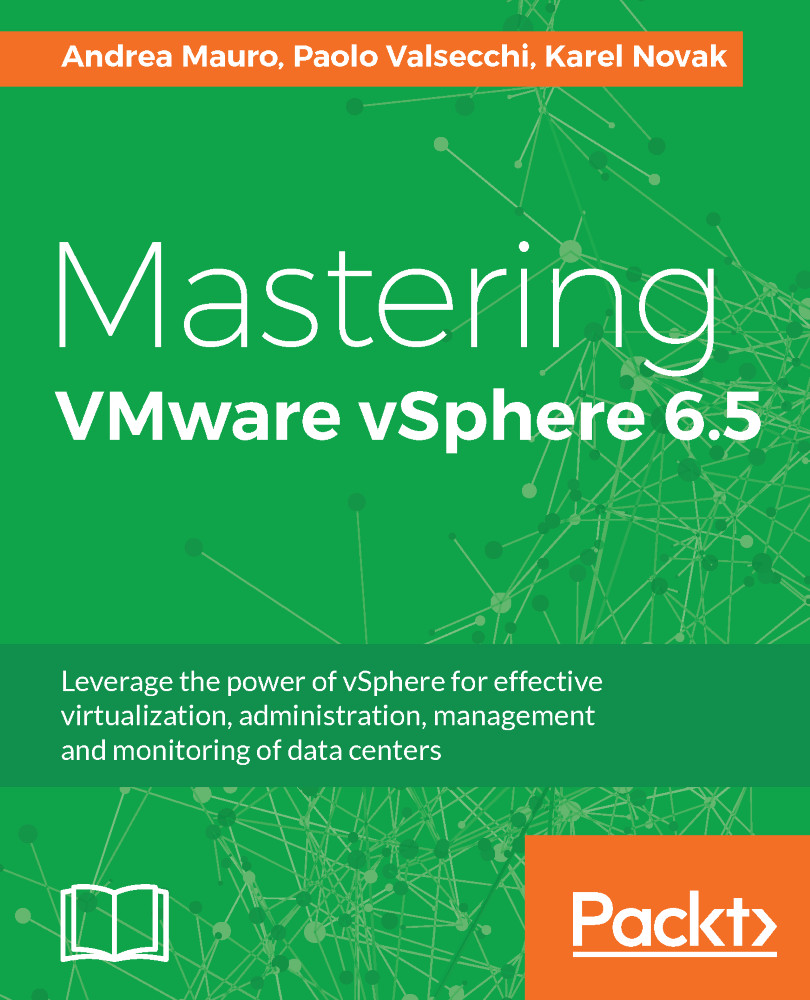If virtualization has become mainstream and we are living in a post-virtualization era (that is, the cloud computing wave), does this imply that virtualization is now less important and that hypervisors are just a commodity service? Several experts think so and VMworld 2014 and 2015 may have confirmed this (there were no new vSphere products or features announced, except vSAN and other vSphere related products).
Also, other hypervisors (for example, Hyper-V or Nutanix AHV) have grown really fast both in features and in market share, although VMware vSphere still remains the main solution on-premises (we will not consider public clouds or service providers where KVM, Xen, Hyper-V are the most used platforms).
But the platform is still relevant, at least for VMware, and with vSphere 6.5, they brought attention back to the infrastructure part; vSphere is still needed by several VMware products as a core infrastructure component. Let's see a brief description of some of these products and how they require a vSphere platform.