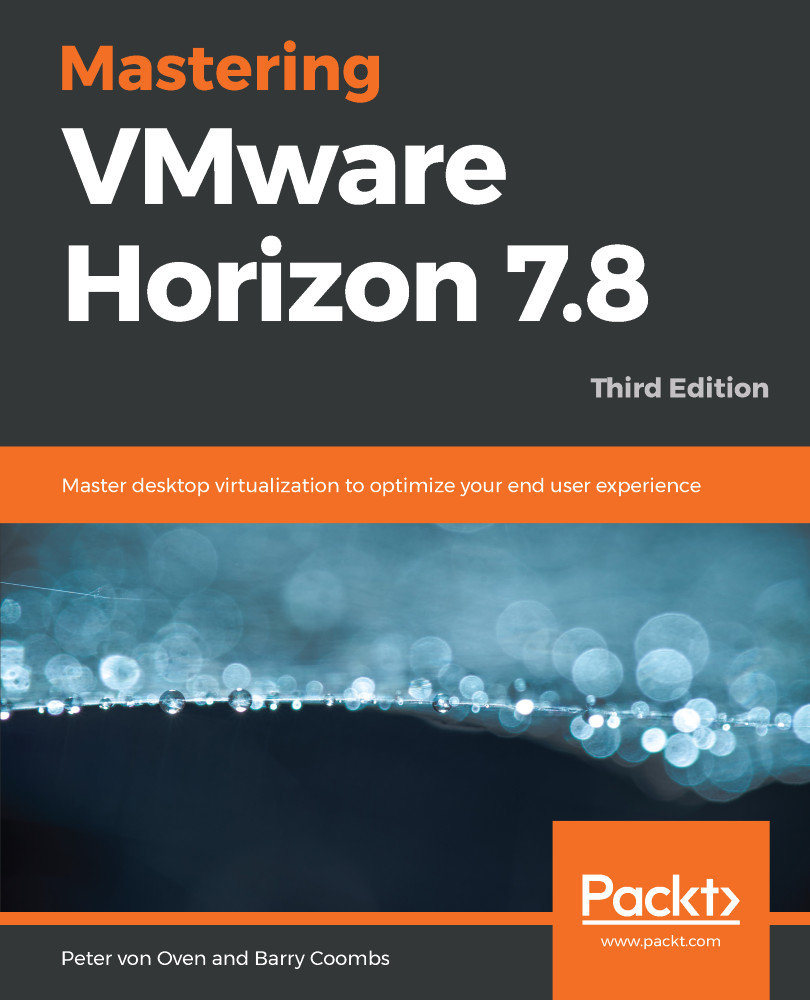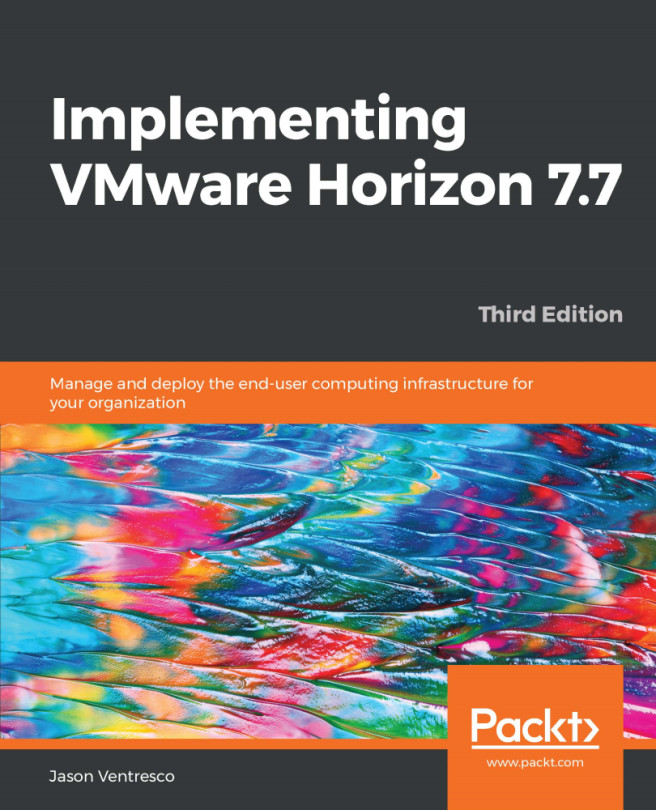In the previous chapters, we discussed how things work and what role they play within Horizon View. Those were the theory chapters, if you like. But now, it's time to turn to the practical side of this book, instill what we have learned so far, and install Horizon View.
In this chapter, we will cover the installation process for the core Horizon View Connection Server.
Once the installation is complete, we will then move on to configuration tasks, so that the Horizon View environment is up and running, ready to deliver to end users. To help with the installation, we are going to use an example lab, which will guide you through the whole process step by step, using real-life screenshots. With that in mind, let's get started and introduce you to the example lab environment.
In this chapter, we will cover the following topics...