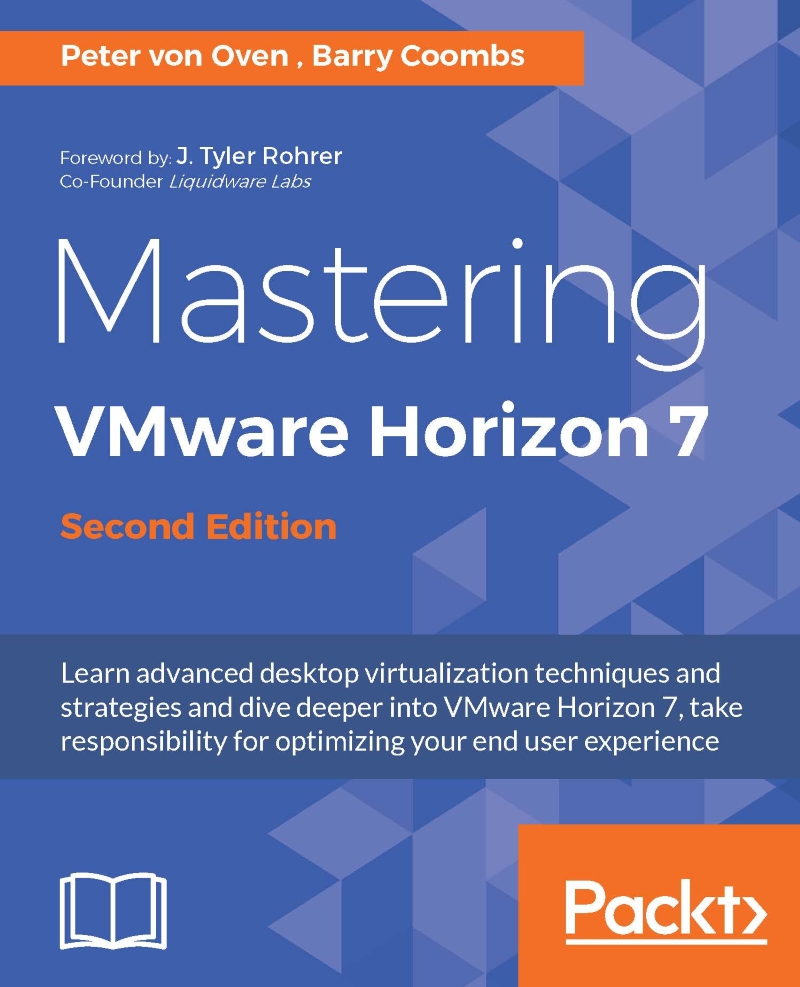Upgrading the View Security Server
The next step in upgrading your Horizon View environment is to upgrade the security servers that are used for the external users to connect to their desktops. Keep in mind, this won't be added to your domain, so you will need to log in using local credentials.
Before you begin the upgrade
There are a couple of prerequisites you need to have completed before starting the upgrade of the View security server.
By default, since View 5.3, traffic between the security server and connection server is governed by IPSEC rules. When you complete an upgrade of a View security server, these rules will need to be recreated, and if the existing rules still exist, this will fail.
As such, VMware has built-in functionality to clear the IPSEC rules prior to the upgrade being started. To do this, from the View Administrator screen, click on Servers (1) and then the Security Servers tab (2). Now highlight the security server, click on More Commands (3), and then select the Prepare...