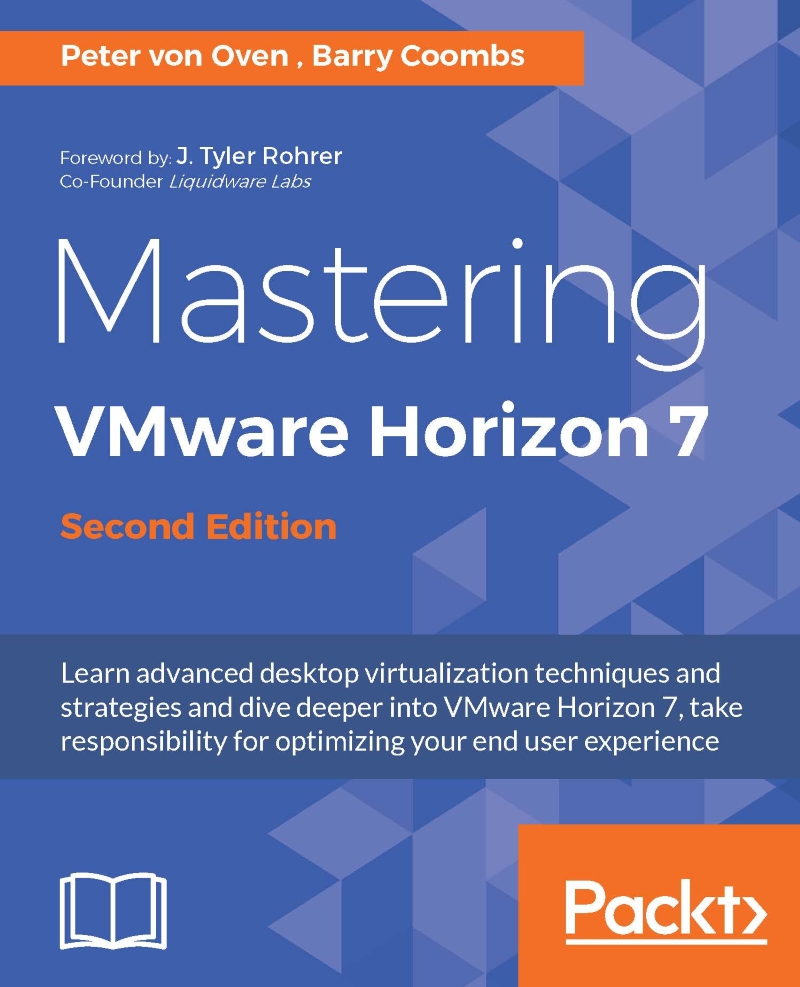Installing and configuring desktop sessions in View
We are now going to start the installation process, starting with configuring the server that is going to be used for delivering the session-based desktops, and adding the RDSH role to it.
The installation process is relatively straightforward and is illustrated in the following schematic diagram:

In the example lab, there is already a Windows Server 2012 server ready built, called RDSH Desktops, to perform this role.
Note
You can only have either desktop sessions or a published application per session collection on an RDSH host server. There is a workaround to have both; however, it is not supported. For our example lab, we are going to configure a separate RDSH host for each session type just to make it easier.
In the following sections, we are going to walk through the installation and configuration process in more detail.
Configuring the RDSH role
In this section, we will cover the installation of the RDSH role to host our desktop sessions...